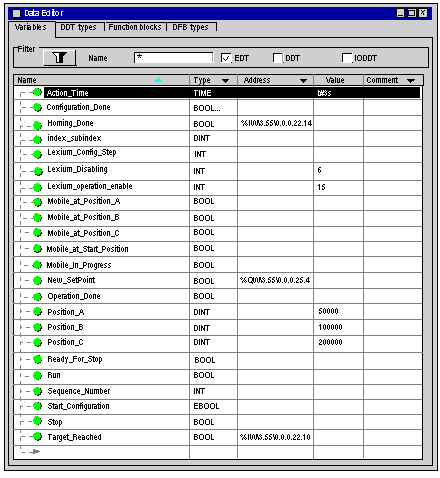|
Declaration of variables
|
|
|
(Original Document)
|
|
Step
|
Action
|
|---|---|
|
1
|
In Project browser / Variables & FB instances, double-click on Elementary variables
|
|
2
|
In the Data editor window, select the box in the Name column and enter a name for your first variable.
|
|
3
|
Now select a Type for this variable.
|
|
4
|
When all your variables are declared, you can close the window.
|
|
Variable
|
Type
|
Definition
|
|---|---|---|
|
Action_Time
|
TIME
|
Mobile stopping time at each position.
|
|
Configuration_Done
|
BOOL
|
The Lexium configuration is done.
|
|
Homing_Done
|
BOOL
|
The definition of the origin point is done.
|
|
index_subindex
|
DINT
|
CANopen parameter addresses for the WRITE_VAR block.
|
|
Lexium_Config_Step
|
INT
|
Configuration steps (program)
|
|
Lexium_Disabling
|
INT
|
Shutdown command
|
|
Lexium_operation_enable
|
INT
|
Command to start the Lexium drive.
|
|
Mobile _at_Position_A
|
BOOL
|
Mobile at the A position.
|
|
Mobile _at_Position_B
|
BOOL
|
Mobile at the B position.
|
|
Mobile _at_Position_C
|
BOOL
|
Mobile at the C position.
|
|
Mobile_at_start_position
|
BOOL
|
Mobile at the start position.
|
|
Mobile_in_Progress
|
BOOL
|
The mobile is moving.
|
|
New_SetPoint
|
BOOL
|
Start the next move.
|
|
Operation_done
|
BOOL
|
The mobile operation is done.
|
|
Position_A
|
DINT
|
First positioning value.
|
|
Position_B
|
DINT
|
Second positioning value.
|
|
Position_C
|
DINT
|
Third positioning value.
|
|
Ready_For_Stop
|
BOOL
|
The mobile goes to the last targeted position indicated before stopping the application. Then it comes back to the start position.
|
|
Run
|
BOOL
|
Start of the sequence.
|
|
Sequence_Number
|
INT
|
Number of displacements made by the mobile.
|
|
Start_Configuration
|
EBOOL
|
Start the Lexium configuration.
|
|
Stop
|
BOOL
|
The mobile stops the sequence and comes back to the start point.
|
|
Target_Reached
|
BOOL
|
The target position is reached.
|