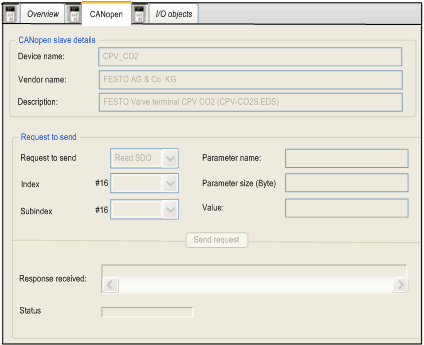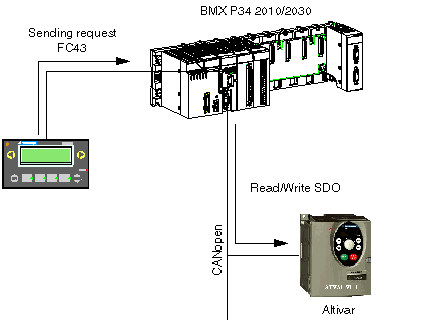The explicit exchange of messages on a CANopen bus is done by read/write protocol..
There are 3 ways of accessing SDOs:
-
using communication functions READ_VAR and WRITE_VAR,
-
using the Control Expert debugging screen,
-
using the request ModBus FC43/0xD.
It is possible to access SDOs using the communication functions READ_VAR and WRITE_VAR.
NOTE: It is possible to send up to 16 READ_VAR/WRITE_VARs simultaneously. A polling task runs every 5 ms and each task cycle in order to check the end of the exchange.This is useful if the user runs many SDOs during a task cycle.
NOTE: Changing outputs of a device with a write SDO has no effect on the %QW.
SDO objects allow the access to the variables.
-
various device objects in read/write mode (only through a listbox),
-
description of the variables,
-
repeat of communication.
-
the supported IODDT (only T_COM_CO_BMX and T_COM_CO_BMX_ EXPERT).
The CANopen screen is brought up as follows:
SDO information (read or written) are displayed in their native format (Byte, Word and DWord). You can change the display format to Binary, Decimal and Hexadecimal with popup menu.
From a Human/Machine interface (example: XBT), it is possible to access the SDOs using the Modbus FC43 request
Various time-outs are implemented. They depend on the type of object as well as the type of access (read/write):
|
Object
|
Timeout
|
|
1010h
|
15 s
|
|
1011h
|
3 s
|
|
2000h to 6000h
|
8 s
|
|
All other objects
- SDO Reading
- SDO Writing
|
1 s
2 s
|
 WARNING
WARNING