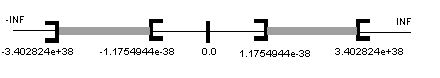|
Description
|
|
|
Original instructions
|
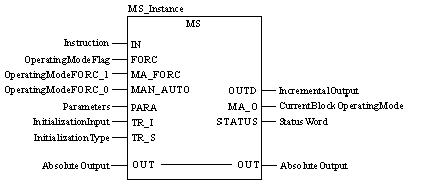
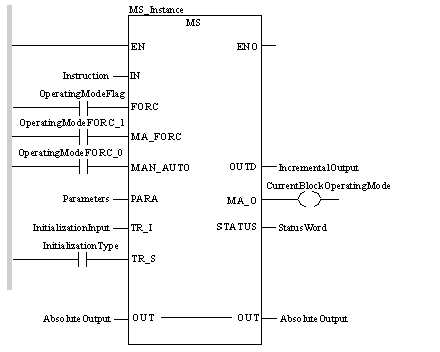
CAL MS_Instance (IN:=Instruction, FORC:=OperatingModeFlag,
MA_FORC:=OperatingModeFORC_1,
MAN_AUTO:=OperatingModeFORC_0, PARA:=Parameters,
TR_I:=InitializationInput, TR_S:=InitializationType,
OUT:=AbsoluteOutput, OUTD=>IncrementalOutput,
MA_O=>CurrentBlockOperatingMode, STATUS=>StatusWord)
MS_Instance (IN:=Instruction, FORC:=OperatingModeFlag,
MA_FORC:=OperatingModeFORC_1,
MAN_AUTO:=OperatingModeFORC_0, PARA:=Parameters,
TR_I:=InitializationInput, TR_S:=InitializationType,
OUT:=AbsoluteOutput, OUTD=>IncrementalOutput,
MA_O=>CurrentBlockOperatingMode, STATUS=>StatusWord) ;
|
Parameter
|
Data type
|
Meaning
|
|---|---|---|
|
IN
|
Manipulated variable used in automatic mode
|
|
|
FORC
|
"1": The mode manual/automatic will be entered via MA_FORC
"0": The mode manual/automatic will be entered via MAN_AUTO
|
|
|
MA_FORC
|
BOOL
|
Mode manual/automatic (if FORC = 1)
"1": Automatic operating mode
"0": Manual mode
|
|
MAN_AUTO
|
BOOL
|
Mode manual/automatic (if FORC = 0)
"1": Automatic operating mode
"0": Manual mode
|
|
PARA
|
Parameter
|
|
|
TR_I
|
REAL
|
Initialization input
|
|
TR_S
|
BOOL
|
Initialization command
|
|
Parameter
|
Data type
|
Meaning
|
|---|---|---|
|
OUT
|
REAL
|
Absolute output
|
|
Parameter
|
Data type
|
Meaning
|
|---|---|---|
|
OUTD
|
REAL
|
Incremental output: Difference between the present output and the output of the previous execution
|
|
MA_O
|
BOOL
|
Current mode of the function block (0: Manual, 1: Automatic)
|
|
STATUS
|
Status word
|
|
Element
|
Data type
|
Meaning
|
|---|---|---|
|
out_min
|
lower limit value of the output
|
|
|
out_max
|
REAL
|
upper limit value of the output
|
|
inc_rate
|
REAL
|
Increasing ramp at the changeover manual/automatic (units per second)
|
|
dec_rate
|
REAL
|
Decreasing ramp at the changeover manual/automatic (units per second)
|
|
outbias
|
REAL
|
Value of the bias
|
|
use_bias
|
"1": Enable the bias
|
|
|
bumpless
|
BOOL
|
"1": Settings of the bias with changeover manual/automatic (bumpless)
|
|
Base
|
Lower limit
|
Upper limit
|
|---|---|---|
|
Hexadecimal
|
16#0
|
16#FFFF
|
|
Octal
|
8#0
|
8#177777
|
|
Binary
|
2#0
|
2#1111111111111111
|
|
Data
|
Representation in one of the bases
|
|---|---|
|
0000000011010011
|
16#D3
|
|
1010101010101010
|
8#125252
|
|
0000000011010011
|
2#11010011
|