|
|
Original instructions
|
 CAUTION CAUTION |
|
MISINTERPRETATION OF DIAGNOSIS
Make sure that you are connected to the right BMECXM CANopen master module before diagnosing a CANopen slave device.
Failure to follow these instructions can result in injury or equipment damage.
|
|
Step
|
Action
|
|---|---|
|
1
|
From the DTM Browser, right-click the DTM master.
|
|
2
|
Select Device menu → Additional functions → EtherNet/IP Explicit Message.
|
|
3
|
In the EtherNet/IP Explicit Message configuration window, enter or select the following information in these fields:
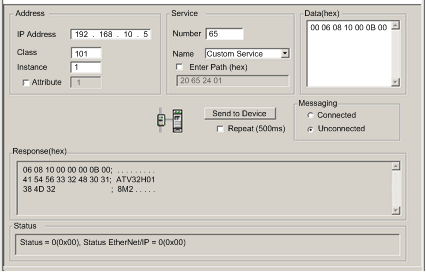 |
|
4
|
In the Data(hex) field, type the READ_SDO command
For example, 00 06 08 10 00 0B 00:
00
The request comes from the PLC
06
This is the node ID of the CANopen slave device (target of the request).
08 10
To read the index 1008 hex which corresponds to the Manufacturer Device Name object.
00
This is the subindex 00 hex of the object.
0B 00
This is the length of the data to read.
|
|
5
|
Click Send to Device.
NOTE:
|
|
6
|
Click Close.
|