|
CANopen Master Port Configuration Screen
|
|
|
Original instructions
|
|
Step
|
Action
|
|---|---|
|
1
|
From the Project Browser, expand (+) the Configuration directory:
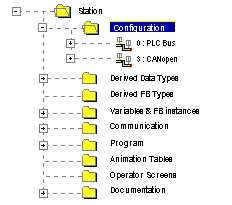 |
|
2
|
Double-click the PLC Bus subdirectory.
Result: The PLC Bus window is displayed.
|
|
3
|
Double-click the CANopen port of the BMECXM module:
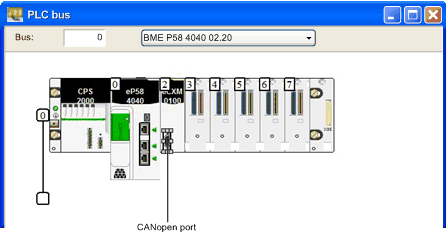 Result: The CANopen master configuration window is displayed.
|
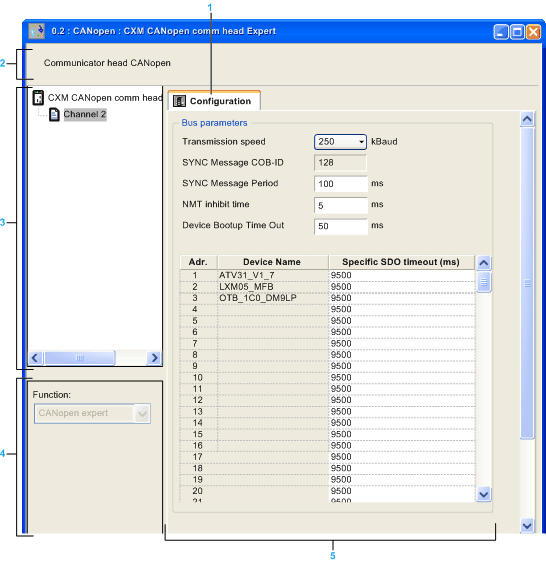
|
Number
|
Element
|
Function
|
|---|---|---|
|
1
|
Tab
|
Indicates the type of window displayed. In this case, it is the configuration window.
|
|
2
|
Module
|
Indicates the abbreviated heading of the BMECXM.
|
|
3
|
CANopen communication
|
Allows you to select:
|
|
4
|
General parameters
|
Indicates the slave functions.
|
|
5
|
Configuration
|
Allows you to configure the parameters of the CANopen bus.
|
|
Bus parameters
|
Default value
|
Comments
|
|---|---|---|
|
Transmission speed
|
250 kBaud
|
Enables you to select in a dropdown list:
|
|
SYNC Message COB-ID
|
128
|
The BMECXM send SYNC message using COB-ID 0000 0080 hex.
|
|
SYNC Message Period
|
100 ms
|
Define the interval period between two SYNC messages.
|
|
NMT inhibit time
|
5 ms
|
During bootup, the CANopen master implements a delay between each NMT message to avoid slave overload. The value has to be given in multiple of 100 μs.
NOTE: The value 0 disables the inhibit time. |
|
Device Bootup Time Out
|
50 ms
|
The global SDO timeout for the master is related to the scanning of the network. During this time, the BMECXM reads the object 1000 hex of each slaves devices to analyze the configuration of the CANopen fieldbus.
|
|
Specific SDO timeout (ms)
|
9500 ms
|
An individual SDO timeout is necessary for slave devices with long response times that are for accesses to the objects 1010 hex,1011 hex,1F50 hex.
The grid displays the node ID, the name, and the SDO timeout value for each present CANopen slave device.
|