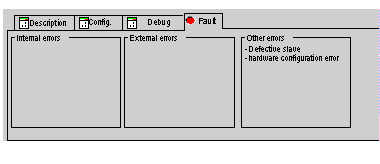The functions of the module or channel diagnostics display the current errors in which are classed according to their category:
-
internal errors (internal software errors, communication error with the processor, configuration, parameterization or command error),
-
external faults (slave device failed, AS-i power supply switched off, terminal error, difference between physical configuration and Control Expert configuration),
-
other errors (module absent or switched off).
A faulty module and channel become apparent when certain lights change to red, such as:
-
in the rack configuration screen by the presence of a red square in the position of the faulty AS-i module,
-
in all the module level screens (Description and Default tabs),
-
in all the channel level screens (Description, Config, Debug and Default tabs),
-
in the faulty screen accessible with the Fault tab where the fault diagnostics are described.
The fault is also signaled:
Procedure for accessing the module diagnostics
The following table presents the procedure to access the screen Module diagnostics.
|
Step
|
Action
|
|
1
|
Open the AS-i V2 module to be diagnosed.
|
|
2
|
Access the configuration screen by clicking on the Fault tab .
Result: The list of module errors appears.
|