|
How to Access the AS-i Channelsí Forcing/Unforcing Function
|
|
|
(Original Document)
|
|
Step
|
Action for one channel
|
Action for a group of channels
|
|---|---|---|
|
1
|
Open the AS-i module to be parameterized.
|
|
|
2
|
Access the diagnostics screen by clicking on theDebug tab.
|
|
|
3
|
Select a slave in the AS-interface configuration area.
|
|
|
4
|
Select the channel to modify in the slave zone table.
Result: the channel can be modified using the buttons in the Channel action field.
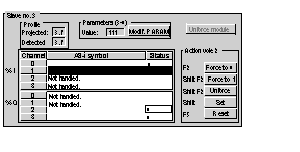 |
Click on the button Global unforcing found in the slave zone.
|
|
5
|
Select the required function (buttons Force to 0 or Force to 1 in the Channel Action field.
|
|