|
How to Access the SET and RESET Commands of the AS-i Channels
|
|
|
(Original Document)
|
|
Step
|
Action
|
|---|---|
|
1
|
Open the AS-i module to be debugged.
|
|
2
|
Access the debug screen by clicking on theDebug tab.
|
|
3
|
Select a slave in the AS-interface configuration area.
|
|
4
|
Select the channel to be modified in the Slave zone table.
Result: the channel can be modified using the buttons in the Channel action field.
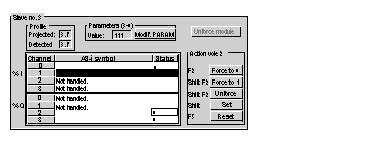 |
|
5
|
Select the required function (Set or Reset buttons) in the Channel action field.
|