|
How to Access Adjustment of an AS-i Device’s Parameters
|
|
|
(Original Document)
|
|
Step
|
Action
|
|---|---|
|
1
|
Open the AS-i module to be parameterized.
|
|
2
|
Access the diagnostics screen by clicking on theDebug tab .
|
|
3
|
Select the faulty slave in the AS-interface configuration area.
Result: in the slave zone of the debug screen, it is possible to read all the information relating to the selected slave.
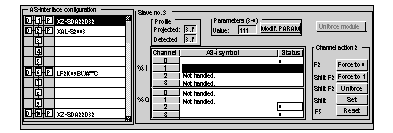 |
|
4
|
Click on Modif. PARAM located in the Parameters field of the slave zone.
Result: the Modify Parameters window appears.
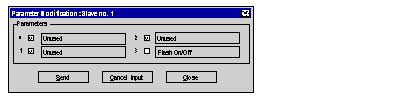 |
|
5
|
Modify the required parameters.
|
|
6
|
Click on Send to recognize the new values.
|