|
Description of the AS-i communication module configuration screen
|
|
|
(Original Document)
|
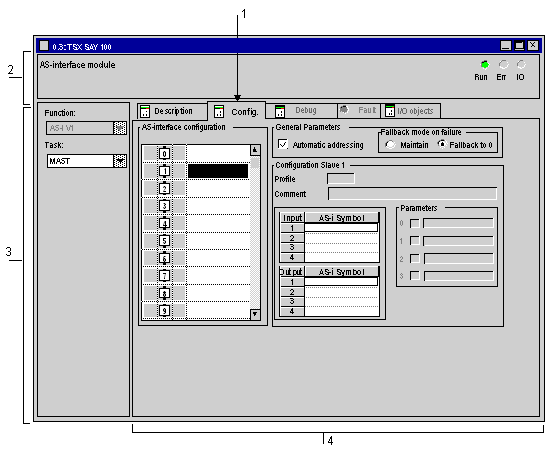
|
Address
|
Item
|
Function
|
|---|---|---|
|
1
|
Tabs
|
The front tab indicates the mode in progress (Configuration for this example). Each mode can be selected with the corresponding tab. Possible modes are:
The tab I/O Objects is used to presymbolize the input/output objects.
|
|
2
|
module zone
|
Specify the abbreviated title of the module and the status of the module in online mode
There are three indicators in the same zone that provide the status of module in online:
|
|
3
|
General parameters zone
|
makes it possible to select the general parameters associated with the channel :
|
|
4
|
configuration field
|
Makes it possible to configure the channel configuration parameters. Certain choices may be frozen and appear grayed.
It is broken down into four fields:
|