|
How to Declare an AS-i Communication Module in the PLC Rack
|
|
|
(Original Document)
|
|
Step
|
Action
|
|---|---|
|
1
|
Open the hardware configuration editor.
|
|
2
|
Select the slot where you wish to insert the module.
|
|
3
|
Select the command New Device from the contextual menu.
Result: the New Device window appears.
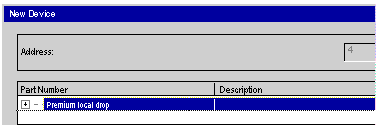 |
|
4
|
Open up the line Premium local input/output station and the line Communication by clicking on the + sign.
Result :
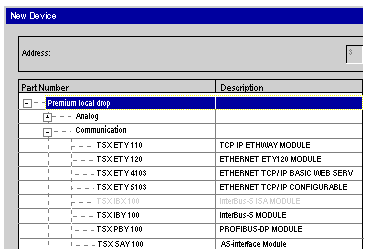 |
|
5
|
Select the module TSX SAY 100 then confirm with the command OK.
|