|
|
Original instructions
|
|
Step
|
Action
|
|---|---|
|
1
|
Access the Bus Master module configuration screen.
|
|
2
|
Select the slave whose parameters are to be modified.
|
|
3
|
Click on the Filter Selection, Channel 2 Enabling and/or Peri Flt Enabling checkboxes located in the parameters Parameters zone.
Result: The parameters checked are activated in the slave device when the configuration is uploaded to the PLC.
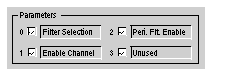 |