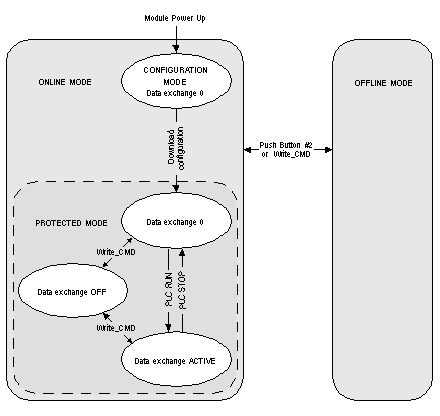The BMX EIA 0100 AS-Interface module has 3 Operating modes and 3 Data Exchange modes.
The Operating modes are:
-
Configuration, this is the mode just after module power-up
-
Protected, normal operating mode with CPU running
-
Offline, in this mode communication over the network is stopped
The Data Exchange modes are:
-
Zero, normal operating mode but no data exchange over the network because the CPU is not running
-
Active, normal operating mode with data exchange over the network because the CPU is running
-
Off, debug or maintenance mode
The illustration below shows the different operational modes of the BMX EIA 0100:
Configuration/DATA EXCHANGE ZERO mode:
-
This mode is entered when the module is powered-up.
-
Data exchanges over the AS-Interface Bus are active, but all outputs are set to zero.
-
The module remains in this mode until a user configuration is downloaded from the CPU.
-
All detected slaves on the AS-Interface Bus are activated.
-
The Automatic Assignment function is not available.
-
As long as there is a slave with an address 0, this mode cannot be exited.
Protected mode:
-
After the configuration is downloaded, only the detected slaves in the user configuration are activated.
‘List of Detected Slaves’ (LDS) compared to ‘List of Provided Slaves’ (LPS, from downloaded Control Expert configuration)
The results are in the List of Active Slaves (LAS)
(LDS + LPS => LAS)
-
The Automatic Assignment function is now available.
Protected/DATA EXCHANGE ZERO mode:
-
This is the normal operational mode when there is a user configuration in the module, but the CPU is not running.
-
There are data exchanges over the AS-Interface Bus, but all outputs are set to zero.
Protected/DATA EXCHANGE ACTIVE mode:
NOTE: The Data Exchange ACTIVE/OFF modes can be toggled (if the master is not in the OFFLINE mode) with Host Interface Control Flags using WRITE_CMD and %MWr.m.0.74: bit 2 (OFF) or bit 3 (ACTIVE).
Protected/DATA EXCHANGE OFF mode:
-
This is an advanced operating mode that can be used in debugging or maintenance.
-
I/O data is not refreshed over the AS-Interface Bus, but communication on the bus continue to function and LEDs 1-31 indicate the state of the slaves.
NOTE: To use this mode, the user must be thoroughly familiar with AS-Interface communications.
OFFLINE mode:
-
When this mode is entered, all outputs are set to zero. Then communication over the AS-Interface Bus is stopped. LEDs 1-31 are off.
-
This mode is an advanced operating mode that can be used in debugging or maintenance (to program slaves with slave addressing or either the adjustment terminal or infrared addressing for slaves that support this function).
-
This mode can be toggled on or off by:
NOTE: To check if the AS-Interface Bus is in the OFFLINE mode use READ_STS and the Host Interface Control Flag %MWr.m.0.03: bit 7 (if set, the module is in the OFFLINE mode).
NOTE: To use this mode, the user must be thoroughly familiar with AS-Interface communications.
Bus Master Fallback Modes
If the CPU is changed to the STOP mode, the BMX EIA 0100 falls back to the DATA EXCHANGE ZERO mode.
If the Bus Master-CPU communication becomes inoperative, the BMX EIA 0100 falls back to the OFFLINE mode if it has time.
If the Bus Master-AS-Interface bus communication becomes inoperative, the BMX EIA 0100 falls back to the DATA EXCHANGE OFF mode. The CPU stops communication with the BMX EIA 0100.