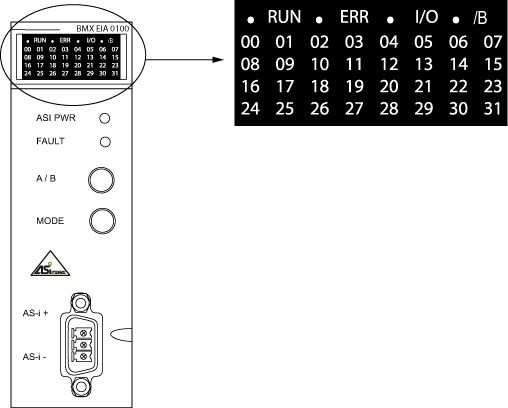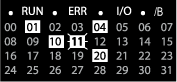The module display panel indicates the presence and operating status of each slave on the AS-Interface bus.
Illustration:
Use the front panel push-button A/B and /B LED to display the status bank A or B slaves:
-
If /B is not lit, bank A is being displayed
-
If /B is lit, bank B is being displayed
Diagnostics Using Slave LEDs
LED indications:
-
LED on: slave present and active
-
LED off: slave not expected and not detected
-
LED flashes rapidly: a configuration error is detected on the slave
-
LED flashing slowly: a peripheral error is detected on the slave
Diagnostics example using 5 slaves addressed at 1, 4, 10, 11, 20:
Explanation of example:
-
LEDs for slaves 1, 4, 10, 20 are lit, therefore these slaves are active
-
LED for slave 11 is flashing, there is a detected error on this slave
-
The other LEDs are off because no slaves are expected or detected at these addresses