|
Creating a Program in LD for Application Execution
|
|
|
Original instructions
|
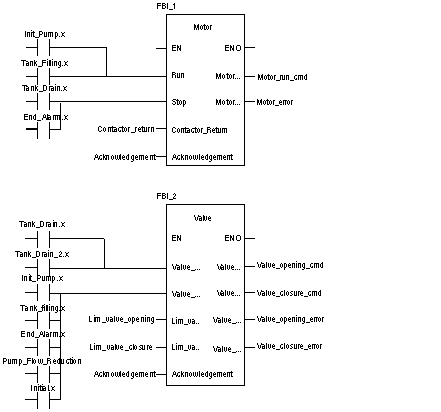
|
Step
|
Action
|
|---|---|
|
1
|
In Project Browser\Program\Tasks, double-click on MAST.
|
|
2
|
Right click on Section then select New section. Name this section Application, then select the language type LD.
The edit window opens.
|
|
3
|
To create the contact Init_Pump.x, click on
 then place it in the editor. Double-click on this contact then enter the name of the step with the suffix ".x" at the end (signifying a step of an SFC section) and confirm with OK. then place it in the editor. Double-click on this contact then enter the name of the step with the suffix ".x" at the end (signifying a step of an SFC section) and confirm with OK. |
|
4
|
To use the motor DFB you must instantiate it. Right click in the editor then click on Select data and on
 . Click on the Function and Function Block Types tab and select your DFB then confirm with OK and position your DFB. To link the Open_valve1.x contact to the stop input of the DFB, align the contact and the input horizontally, click on . Click on the Function and Function Block Types tab and select your DFB then confirm with OK and position your DFB. To link the Open_valve1.x contact to the stop input of the DFB, align the contact and the input horizontally, click on  and position the link between the contact and the input. and position the link between the contact and the input. |