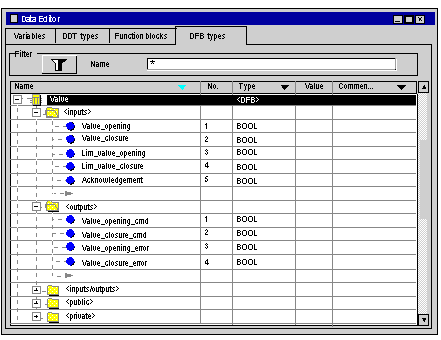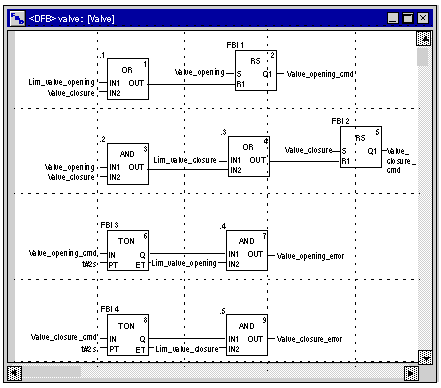|
Creation and Use of the DFBs
|
|
|
Original instructions
|
|
Step
|
Action
|
|---|---|
|
1
|
In the Project browser, right click on Derived FB types and select Open.
|
|
2
|
In the Data editor window, select the box in the Name column and enter a name for your DFB and confirm with Enter. The name of your DFB appears with the sign "Works" (unanalyzed DFB).
|
|
3
|
Open the structure of your DFB (see figure next page) and add the inputs, outputs and other variables specific to your DFB.
|
|
4
|
When the variables of the DFB are declared, analyze your DFB (the sign "Works" must disappear). To analyze your DFB, select the DFB and, in the menu, click Build then Analyze. You have created the variables for your DFB, and must now create the associated section.
|
|
5
|
In the Project browser, double-click on Derived FB types then on your DFB. Under the name of your DFB, the Sections field will appear.
|
|
6
|
Right click on Sections then select New section.
|
|
7
|
Give your section a name, then select the language type and confirm with OK. Edit your section using the variables declared in step 3. Your DFB can now be used by the program (DFB Instance).
|
|
Variable
|
Type
|
Definition
|
|---|---|---|
|
Run
|
Input
|
Motor run command.
|
|
Stop
|
Input
|
Motor stop command.
|
|
Contactor_Return
|
Input
|
Contactor feedback in the event of motor run problem.
|
|
Acknowledgement
|
Input
|
Acknowledgement of the Motor_error output variable.
|
|
Motor_Run_Cmd
|
Output
|
Start of motor.
|
|
Motor_Error
|
Output
|
Display in the "Diagnostics display" window of an alarm linked to a problem with the motor.
|
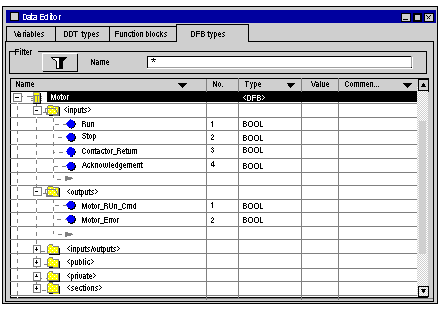
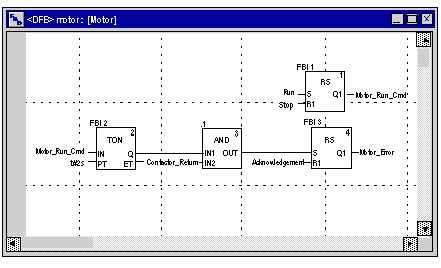
|
Variable
|
Type
|
Definition
|
|---|---|---|
|
Valve_opening
|
Input
|
Valve opening command.
|
|
Valve_closure
|
Input
|
Valve closure command.
|
|
Lim_valve_opening
|
Input
|
Status of valve limit.
|
|
Lim_valve_closure
|
Input
|
Status of valve limit.
|
|
Acknowledgement
|
Input
|
Acknowledgement of variables Valve_closure_error or Valve_opening_error.
|
|
Valve_opening_cmd
|
Output
|
Opening of the valve.
|
|
Valve_closure_cmd
|
Output
|
Closure of the valve.
|
|
Valve_opening_error
|
Output
|
Display in the "Diagnostics display" window of an alarm linked to a problem with the valve opening.
|
|
Valve_closure_error
|
Output
|
Display in the "Diagnostics display" window of an alarm linked to a problem with the valve closure.
|