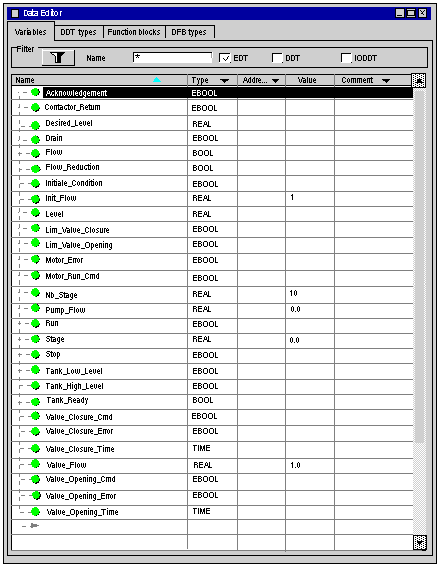|
Declaration of Variables
|
|
|
Original instructions
|
|
Step
|
Action
|
|---|---|
|
1
|
In Project browser / Variables & FB instances, double-click on Elementary variables
|
|
2
|
In the Data editor window, select the box in the Name column and enter a name for your first variable.
|
|
3
|
Now select a Type for this variable.
|
|
4
|
When all your variables are declared, you can close the window.
|
|
Variable
|
Type
|
Definition
|
|---|---|---|
|
Acknowledgement
|
EBOOL
|
Acknowledgement of an error (Status 1).
|
|
Stop
|
EBOOL
|
Stop cycle at end of draining (Status 1).
|
|
Valve_Opening_Cmd
|
EBOOL
|
Opening of the valve (Status 1).
|
|
Motor_Run_Cmd
|
EBOOL
|
Startup request for filling cycles (Status 1).
|
|
Valve_Closing_Cmd
|
EBOOL
|
Closing of the valve (Status 1).
|
|
Initiale_condition
|
EBOOL
|
Transition that starts the pump.
|
|
Desired_Level
|
REAL
|
Desired level of liquid.
|
|
Tank_ready
|
BOOL
|
Tank is full, ready to be drained.
|
|
Flow
|
BOOL
|
Intermediate variable for simulating the application.
|
|
Init_Flow
|
REAL
|
Pump initial flow rate.
|
|
Flow_Reduction
|
BOOL
|
Pump flow rate after reduction.
|
|
Pump_Flow
|
REAL
|
Pump flow rate.
|
|
Valve_Flow
|
REAL
|
Valve flow rate.
|
|
Motor_Error
|
EBOOL
|
Error returned by the motor.
|
|
Valve_Closure_Error
|
EBOOL
|
Error returned by the valve on closing.
|
|
Valve_Opening_Error
|
EBOOL
|
Error returned by the valve on opening.
|
|
Lim_Valve_Closure
|
EBOOL
|
Valve in closed position (Status 1).
|
|
Lim_Valve_Opening
|
EBOOL
|
Valve in opened position (Status 1)
|
|
Run
|
EBOOL
|
Startup request for filling cycles (Status 1).
|
|
Nb_Stage
|
REAL
|
Number of tank filling stage.
|
|
Level
|
REAL
|
Level of liquid in the tank.
|
|
Tank_low_level
|
EBOOL
|
Tank volume at low level (Status 1).
|
|
Tank_high_level
|
EBOOL
|
Tank volume at high level (Status 1).
|
|
Stage
|
REAL
|
Stage incrementation value.
|
|
Contactor_Return
|
EBOOL
|
Error returned by the contactor in the event of motor error.
|
|
Valve_closure_time
|
TIME
|
Valve closure time.
|
|
Valve_opening_time
|
TIME
|
Valve opening time.
|
|
Drain
|
EBOOL
|
Drain command
|