|
Selection of the Analog Module
|
|
|
Original instructions
|
|
Step
|
Action
|
|---|---|
|
1
|
In the Project browser double-click Configuration, 0:PLC bus, 0:BMX ••• ••• (Where 0 is the rack number) and double-click a slot.
|
|
2
|
In the Hardware Catalog window, select the BMX AMI 0410 input module then drag and drop it in the PLC bus window.
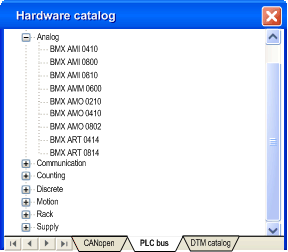 |
|
3
|
Do the same for the BMX AMO 0210 output module.
|