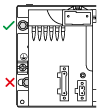|
|
Original instructions
|
|
Symmetric DIN rail
|
Double-profile DIN rail
|
|
|---|---|---|
|
Type A
|
Type B
|
|
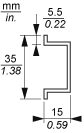 |
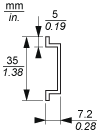 |
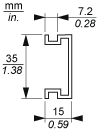 |
|
NOTICE
|
|
EQUIPMENT DAMAGE
Do not mount BMXXBP1200(H), BMEXBP1200(H), and BMEXBP1002(H) racks on a DIN rail.
Failure to follow these instructions can result in equipment damage.
|
|
Step
|
Action
|
Illustration
|
|---|---|---|
|
1
|
Position the upper DIN-rail locking mechanism at the rear of the rack as illustrated.
Press down on the rear section of the rack in order to compress the springs.
|
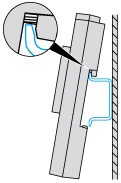 |
|
2
|
Rotate the rack to the DIN rail until it clicks.
|
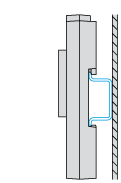 |
|
Step
|
Action
|
|---|---|
|
1
|
Press down the top of the rack to compress the springs in contact with the DIN rail.
|
|
2
|
Tilt the bottom of the rack forward to disengage it from the DIN rail.
|
|
3
|
Release the freed rack.
|
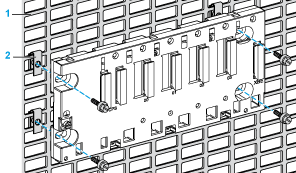
1Telequick plate
2Clip-on nuts (references AF1EA4 to AF1EA6)