|
Enabling Services
|
|
|
(Original Document)
|
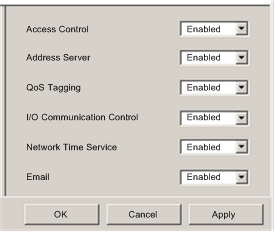
|
If this service is enabled...
|
The module can...
|
|---|---|
|
Access Control
|
deny access to the Ethernet communication module by unauthorized network devices.
|
|
Address Server
|
provide both IP addressing parameters and operating parameters to other Ethernet devices.
|
|
Email
|
enable the sending—but not receiving—of email messages from the PLC application to a standard SMTP server.
|
|
I/O Communication Control
|
allow the Control Expert application to control the enabling and disabling of individual connections between the communication module and remote I/O devices.
NOTE:
|
|
Network Time Service
|
provide the source time synchronization signal for the PLC controller, which manages an internal clock to maintain this time.
|
|
QoS Tagging
|
add Differentiated Services Code Point (DSCP) tags to Ethernet packets so that network switches can prioritize the transmission and forwarding of Ethernet packets.
NOTE: Before enabling QoS tagging, confirm that the devices connected to the Ethernet communication module support QoS tagging. |
|
SNMP
|
NOTE: The SNMP service is enabled by default and cannot be disabled. |