|
Status Summary
|
|
|
(Original Document)
|
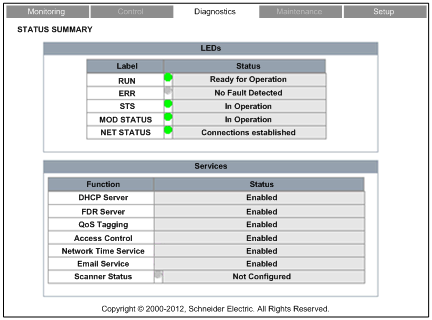
|
Step
|
Action
|
|---|---|
|
1
|
Starting at the Home page, click the Diagnostics main menu item. The Diagnostics page opens.
|
|
2
|
On the left side of the Diagnostics page, select Ethernet → Status Summary.
|
|
3
|
If necessary, type in the HTTP web access password.
NOTE: The default password is USER. |
|
LED
|
Color
|
Text Descriptions
|
|---|---|---|
|
RUN
|
Green
|
Ready for operation
|
|
Gray
|
Not ready for operation
|
|
|
ERR
|
Red
|
Fault detected
|
|
Gray
|
No fault detected
|
|
|
STS (Ethernet status)
|
Green
|
In operation
|
|
Red
|
Duplicate IP
|
|
|
Waiting for BootP server response
|
||
|
Default IP Address in use
|
||
|
Configuration error detected
|
||
|
MOD STATUS (module status)
|
Green
|
In operation
|
|
Red
|
Not configured
|
|
|
Fault detected
|
||
|
Recoverable fault detected
|
||
|
NET STATUS (network status)
|
Green
|
Connections established
|
|
Red
|
No EtherNet/IP connections
|
|
|
Connection error detected
|
||
|
Duplicate IP address
|
|
Function
|
Color
|
Text Descriptions
|
|---|---|---|
|
DHCP Server
|
—
|
Enabled
|
|
FDR Server
|
Disabled
|
|
|
QoS Tagging
|
||
|
Access Control
|
||
|
Network Time Service
|
—
|
Enabled
|
|
Email Service
|
Disabled
|
|
|
Scanner Status
|
Green
|
Working properly
|
|
Red
|
At least one connection is bad
|
|
|
Gray
|
Not configured
|