|
Channel Properties - EtherNet/IP Page
|
|
|
(Original Document)
|
 icon.
icon. 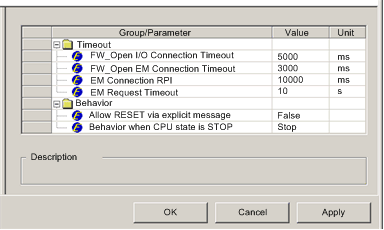
|
Name
|
Description
|
|---|---|
|
Timeout
|
|
|
FW_Open IO Connection Timing
|
The amount of time the communication module waits for the Forward_Open IO messaging transaction to open an implicit messaging connection. Default = 5000 ms
|
|
FW_Open EM Connection Timing
|
The amount of time the communication module waits for the Forward_Open IO messaging transaction to open an explicit messaging connection. Default = 3000 ms
|
|
EM Connected RPI
|
The value used to set the T->O (target to originator) and O->T (originator to target) requested packet interval (RPI) for explicit message connections. This value is used to calculate the lifetime of a connection. Default = 10000 ms.
|
|
EM Request Timeout
|
The amount of time the communication module waits between a request and reply of an explicit message. Default =10 s.
|
|
Output
|
|
|
Allow reset explicit message
|
The behavior of the communication module—as scanner—when it receives a reset service request:
|
|
Behavior when CPU state is STOP
|
The state of the communication module when the CPU application goes into a STOP state:
|