|
Devices Window
|
|
|
Original instructions
|
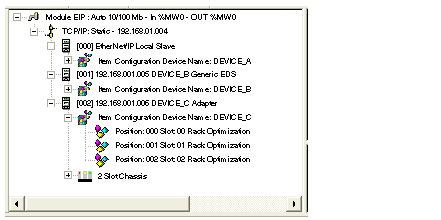
|
Node
|
Icon
|
This node is used to configure...
|
|---|---|---|
|
Channel
|
 |
The properties of the EtherNet/IP module’s communication channel.
|
|
TCP/IP
|
 |
The EtherNet/IP communication module’s IP addressing, SNMP and DHCP server settings.
|
|
Local slave
|
 |
Properties related to the module’s role as an I/O adapter to a remote device acting in the role of I/O scanner.
|
|
Device
|
 |
The properties of any EtherNet/IP network device with an IP address, including both modular and non-modular devices.
|
|
Items collection
|
 |
The name assigned to a group of I/O items.
|
|
Item
|
 |
The properties of a CIP connection between the EtherNet/IP communication module and individual I/O items.
If the type of connection is:
|
|
Chassis
|
 |
The properties of a chassis that is part of a modular device.
|
|
Module
|
 |
The parameters of an I/O module that is part of a modular device.
|