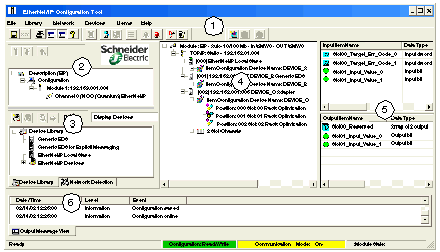The Control Expert EtherNet/IP configuration tool user interface presents the following parts:
1
Main menu
2
Description area
3
Workspace area
4
Devices window
5
I/O area
6
Output Message window
The parts of the EtherNet/IP user interface are briefly described below.
The Main menu area consists of:
|
Menu item
|
Contains commands for...
|
|
File
|
|
|
Library
|
managing EDS files in the Device Library
|
|
Network
|
-
automatic detection of EtherNet/IP network devices
-
online actions, including:
-
explicit messaging
-
pinging network devices
-
commissioning devices via port configuration settings
-
working with automatically detected devices in the Network Detection area
|
|
Devices
|
working with devices in the Devices window, including:
-
displaying devices in the Devices window tree control
-
commissioning devices via port configuration settings
-
creating and configuring CIP connections for devices
-
diagnosing devices
|
|
Items
|
adding, deleting, and renaming inputs and outputs in the I/O area
|
|
Help
|
|
|
Toolbar
|
Contains commands that relate to...
|
|
Main toolbar
|
|
|
Devices toolbar
|
working with devices in the Devices window, including:
-
displaying devices in the Devices window tree control
-
commissioning devices
-
creating and configuring CIP connections for devices
-
diagnosing devices
-
online / offline operations
|
|
Items toolbar
|
adding, deleting, and renaming inputs and outputs in the I/O area
|
The Description area describes the EtherNet/IP communication module and its IP address.
The Workspace area consists of two tabs, containing the:
-
Device Library, where you can:
-
view properties and EDS files for all available EtherNet/IP devices
-
add a new device and its EDS file to the Device Library
-
delete a device from the Device Library
-
manage the display of devices in the Device Library list
-
insert a selected device into the configuration in the Devices window
-
Network Detection area, where you can:
-
automatically detect EtherNet/IP devices on the network
-
take online actions, including sending explicit messages and pinging network devices
-
view properties and EDS files for all available EtherNet/IP devices
-
insert a single selected device into the configuration in the Devices window
-
insert all detected device into the configuration in the Devices window, replacing all devices in the configuration
You can show or hide the workspace area using the File†→†Preferences†→†Workspace command.
The Devices window contains a tree control, containing all devices that have been added to your EtherNet/IP network configuration. In the Devices window, you can:
-
display and edit the properties of selected EtherNet/IP devices, including:
-
commission devices
-
create and configure CIP connections for devices
-
open the I/O area and display individual inputs and outputs
-
diagnose device connections
The I/O Area displays the configuration data for each input and output, including the:
The I/O area is displayed only when a device I/O connection is selected in the Devices window configuration.
The Output Message window displays a sortable list of events. The Output Message window can be configured to show or hide each itemís:
-
date and time
-
event level:
-
informational
-
warning
-
error