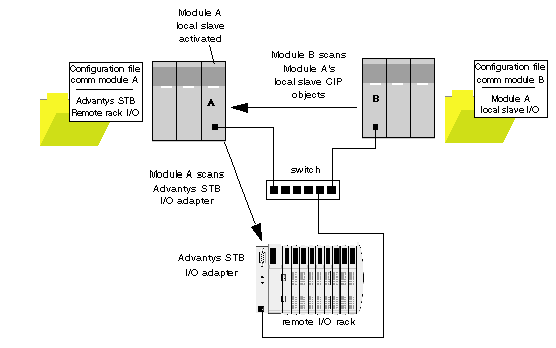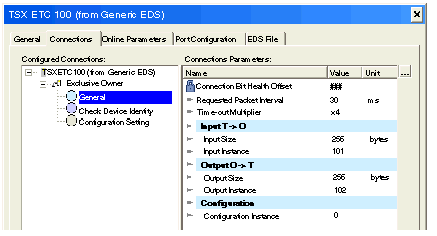When the local slave function of an EtherNet/IP communication module is enabled, the module’s
CIP objects are exposed to, and can be accessed by, other EtherNet/IP devices.
The I/O data exchange, between the remote device and the local slave, is configured as part of the remote scanning module’s configuration settings.
In the following example:
Configuring the Connection
The I/O data exchange between module B (in its role as an I/O scanner) and module A (in its role as an I/O adapter) is configured in the settings for module B. Do this in the Connections page of the remote EtherNet/IP communication module—here, module B—Properties window:
Configuring the I/O items
You can configure input and output items in groups of 1 or more single bits, 8-bit bytes, 16-bit words, 32-bit dwords, or 32-bit IEEE floating values. The number of items you create depends upon the data type and size of each item.
The process for creating and defining I/O items for the local slave are the same as for any I/O adapter, and depend upon the type of item you wish to create.
For an I/O configuration example, see the how the following I/O items were configured for the STB NIC 2212 network interface module: