Overview
You can open the editor either way:
By clicking in the submenu of a device that communicates by using Modbus TCP or EtherNet/IP.
By clicking in the properties of a communication profile that is shown in the tab of the pane.
It lets you view, create, and modify I/O items of communication profiles as well as the following that are configured for devices:
Read/write requests (Modbus TCP)
Input/output connections (EtherNet/IP)
Modifications that you make to the read/write length and input/output size of a request or connection are reflected automatically in the editor.
Description
The following figure shows an example of the showing the items that exist for the first read request (input) of Profile1 of a sample device communicating by using Modbus TCP. Manual mapping mode is enabled for this communication profile. The view is similar for EtherNet/IP devices.
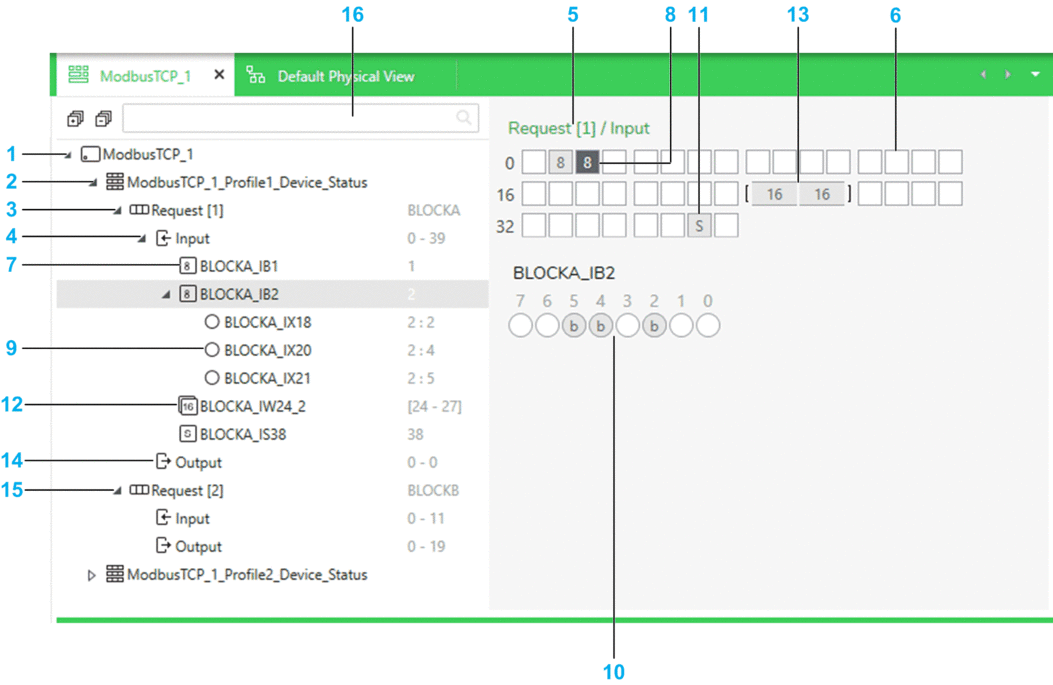
Item |
Description |
|---|---|
1 |
Name of the device whose I/O mapping is being edited. |
2 |
Node representing the first communication profile that exists for the device.The other profiles that exist appear below. |
3 |
Node representing the first request or connection of the communication profile. By default, registers that are addressed by a request/connection are assigned the name BLOCKx where x is an alphabetical index from A to BL that is incremented for each request/connection of a profile. |
4 |
Node representing the input register that is addressed by the request/connection. The register size that you have configured appears next to it (format, 0 - <length (bytes) -1>). Select the node to view a graphical representation of the items that are defined. |
5 |
Graphical representation of the register size that is read or written for each request/connection. |
6 |
Representation of bytes for which no mapping has been performed. |
7 |
Items that have been created appear under the and nodes with the name that you have configured. An icon indicates their data type. Their offset appears next to them. Select an item to show it in the graphical representation of the register. |
8 |
Example of representation of an item of type Byte that is selected. The number indicates the size in bits. (This data type is shown for illustration only and cannot be created with the Modbus TCP protocol.) |
9 |
When bit mappings are defined for an item, each one is shown as a subitem. The offset of the item and the position of the bit appear next to them (format, <offset> : <position>). |
10 |
Representation of the bit field of the selected item (when applicable). The name of the item appears on top. In the example, bits have been mapped at positions 2, 4, and 5 of item BLOCKA_IB2 of type Byte at offset 2. |
11 |
Example of representation of an item of type String. The number indicating the size is replaced by S. (This data type is shown for illustration only and cannot be created with the Modbus TCP protocol.) |
12 |
Item consisting of an array of words. The offset of the low byte of the first word and of the high byte of the last word are indicated next to it in brackets (format, [<offset low byte> - <offset high byte>]). |
13 |
Example of representation of an item of type Array of Word with two words. |
14 |
Node representing the output register that is addressed by the request/connection. For requests, the register write length that you have configured appears next to it (format, 0 - <length (bytes) -1>). Select the node to view a graphical representation of the items that are defined. |
15 |
Second request/connection of the first communication profile for which no mapping has been performed. |
16 |
Search field. Enter one or more terms separated by a space and the pane displays objects whose name contains any of these terms. Objects are displayed with their parent structure. |
Item Representation
The table shows how items of the various types appear in the graphical representation of the register.
Item |
Representation |
Representation of arrays |
|---|---|---|
Bit item |
 |
n/a |
Byte item |
 |
 |
String item |
 |
 |
Word, Int, and UInt items |
 |
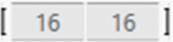 |
DWord, DInt, and DUInt items |
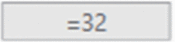 |
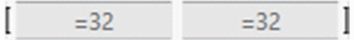 |
Real and Time items |
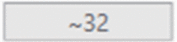 |
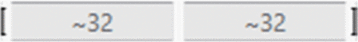 |
Context Menu Commands
The table describes the context menu commands that are available for the various elements shown in the . For a description of the other commands, refer to the topic describing device context menu commands.
Command |
Description |
|---|---|
Define Items |
Opens a dialog box that lets you create one or more items by using compatible data types. |
Delete |
Deletes the selected items including bit mappings when applicable. |


