|
Electronic Mail Notification Service Configuration Parameters
|
|
|
Original instructions
|
|
Step
|
Action
|
|---|---|
|
1
|
Access the module configuration screen.
|
|
2
|
In the Module Utilities field, select Yes in the SMTP menu.
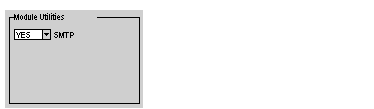 |
|
3
|
Select the SMTP tab. (See illustration below.)
|
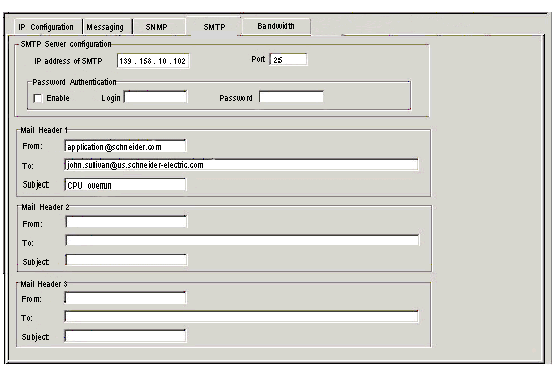
|
Parameter
|
Description
|
|---|---|
|
IP Address of SMTP
|
Enter a valid IP address.
This parameter identifies SMTP server.
|
|
Port
|
Default = 25
If needed, enter a new value to match the SMTP server’s port.
|
|
Password Authentication
|
If security is needed, select the Enable check box.
Enter values for:
|
|
3 Mail Headers
|
Each header must contain:
|
|
Subject field consists of two parts (1 024-character maximum):
|
|