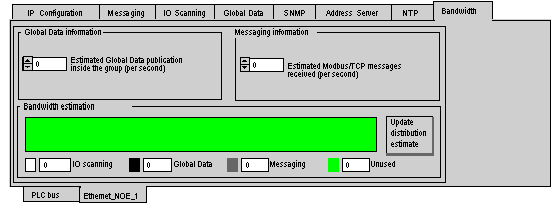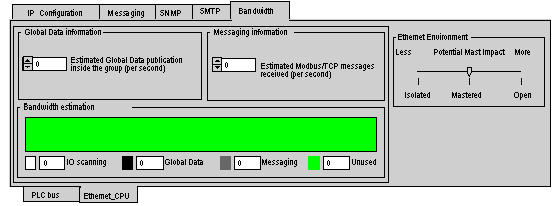|
|
Original instructions
|
|
Step
|
Action
|
Comment
|
|---|---|---|
|
1
|
Configure the I/O scanning tab.
|
This step is required for the BMX NOE 01x0 modules.
|
|
2
|
Access the module configuration screen.
|
|
|
3
|
Select the Bandwidth tab.
|
See the illustration below.
|
|
4
|
Select the appropriate Ethernet Environment zone for the BMX P34 20x0 CPUs.
|
These parameters are not available (or visible) for the BMX NOE 01x0 modules.
|
|
5
|
Enter the estimate for the Global Data information zone.
|
This is an estimate of the number of publication periods. The value entered must be the estimated average publication frequency of the distribution (local and remote) group stations.
|
|
6
|
Enter the estimate for the Messaging information zone.
|
This is an estimate of the number of transactions per second.
|
|
7
|
If the module overflows, the message "The maximum number of messages for the Extended Ethernet network must not exceed 2000 messages" appears.
|
|