|
|
Original instructions
|
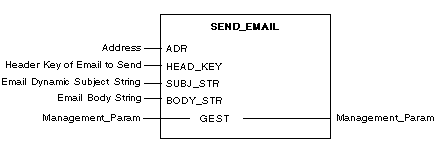
|
Parameters
|
Data Type
|
Description
|
|---|---|---|
|
ADR
|
ARRAY [0...7] OF INT
|
Use the ADDM function block to build this field. Note that this email service is limited to the embedded Ethernet port on the CPU. If the application sends an email to an NOE module, you will get a destination address incorrect error code.
|
|
HEAD_KEY
|
INT
|
Corresponds to the emailís addresses handled with Control Expert software (only 1, 2, and 3 are accepted).
|
|
SUBJ_STR
|
STRING
|
Represents the dynamic part of the email subject that is appended to the static subject string.
|
|
BODY_STR
|
STRING
|
Represents the body of the email.
|
|
Parameters
|
Data Type
|
Description
|
|---|---|---|
|
Management_Param
|
ARRAY [0...3] OF INT
|
Exchange management table consisting of four words (activity, report, timeout, length) used to control parameters of the execution.
The length parameter (4th word of the management table) is an output parameter. This word is written by the system with the total length of the email (dynamic subject + body). The maximum size of the dynamic subject + body is 1†024 characters. If the size of the dynamic subject + body exceeds 1†024 characters, an incorrect send length error code is generated.
|
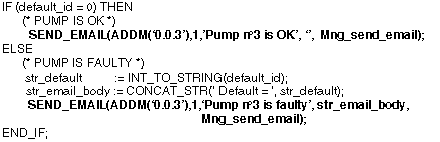
|
Error Code (hex)
|
Description
|
|---|---|
|
16#00
|
No error
|
|
16#01
|
Time out
|
|
16#02
|
User cancelled
|
|
16#03
|
Bad address format
|
|
16#04
|
Destination address incorrect
|
|
16#06
|
Com Fb parameters incorrect
(e.g., HEAD_KEY parameter not equal to 1, 2, or 3)
|
|
16#07
|
Generic transmission problem
|
|
16#09
|
Receive buffer too small
|
|
16#0B
|
No system resources: the number of simultaneous communication EFs exceeds the maximum that can be managed by the processor
|
|
16#0E
|
Incorrect send length
|