|
Communication Channel Diagnostics in Control Expert
|
|
|
Original instructions
|
|
Step
|
Action
|
|---|---|
|
1
|
In the Channel area, select the communication channel. The following pages are displayed:
|
|
2
|
To display the communication module’s MAC Address and IP Address settings, click on the Debug page:
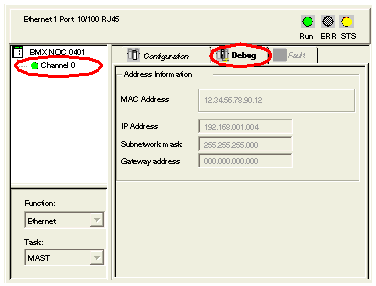 |
|
Step
|
Action
|
|---|---|
|
1
|
In the Channel area, select the communication channel.
|
|
2
|
To display the communication module’s detected active faults, click on the Fault page:
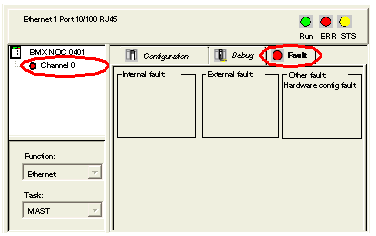 |