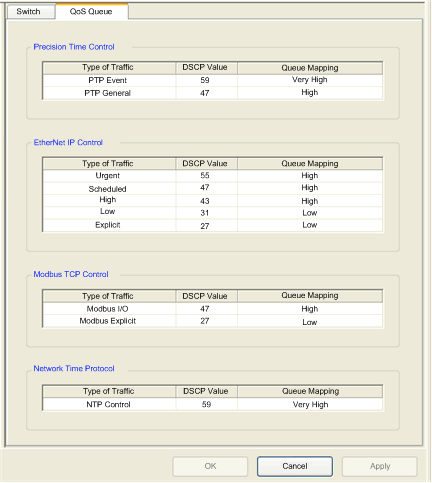The BMX NOC 0401 Ethernet communication module can be configured to sort packets it receives by placing them into one of 4 separate queues—based upon their priority (very high, high, low, very low)—and handle each packet in the order of its priority.
The module also can be configured to add a differentiated service code point (DSCP) value to each packet it originates, indicating the relative priority of the packet.
The process of packet queuing and DSCP tagging together enable the module to perform Ethernet packet traffic management.
Use the QoS Queue tab of the Channel Properties → Switch page to assign differentiated service code point (DSCP) values and queueing priorities to Ethernet packets based on their message type.
The QoS Queue page, displaying the default settings, looks like this:
To display this page, select the Channel Properties → Switch node in the navigation tree located on the left side of the Device Editor, then click on the QoS Queue tab.
QoS Queue Mapping Settings
DSCP settings have a range of 0...63. The range of Queue Mapping settings are set forth below:
|
Group
|
Traffic Type
|
Available Group Queue Settings
|
|
Precision Time Control
|
Point-to-point event
|
|
|
Point-to-point general
|
|
|
IEtherNet IP Control1
|
Urgent
|
|
|
Scheduled
|
|
High
|
|
Low
|
|
Explicit2
|
|
Modbus TCP Control1
|
Modbus I/O
|
|
|
Modbus Explicit
|
|
Network Time Protocol
|
NTP Control
|
-
Very High
-
High
-
Low
-
Very Low
|
1. Edits to these properties are synchronized with the Services → QoS page. 2. Editable only in Advanced Mode. |