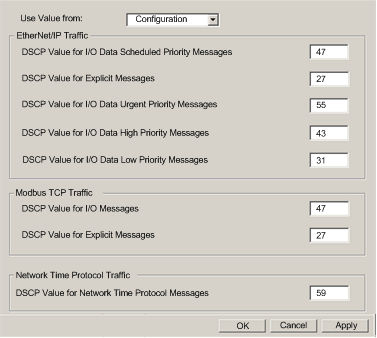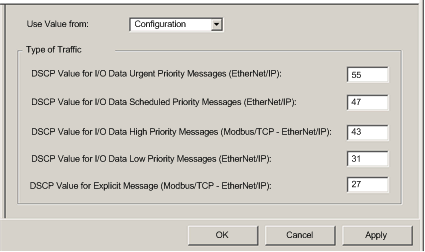The Ethernet communication module can be configured to perform Ethernet packet tagging. The module supports the OSI layer 3 Quality of Service (QoS) standard defined in RFC-2475. When you enable QoS, the module adds a
differentiated services code point (DSCP) tag to each Ethernet packet it transmits, thereby indicating the priority of that packet.
Use the QoS page to:
The contents of the QoS page depends on the Ethernet communication module you selected for your project: BMX NOC 0401 or BMX NOC 0401.2.
NOTE: The DSCP Value settings input in the
QoS page are synchronized with the same settings in the
QoS Queue tab of the
Channel Properties → Switch page. Edits to a common property in either page will change that value in the other page.
The
QoS page displays five EtherNet/IP traffic types when you are operating in
Advanced Mode, or two EtherNet/IP traffic types when Advanced Mode is de-selected.
To display the QoS page:
|
Step
|
Description
|
|
1
|
Select the Services node in the navigation tree located on the left side of the Device Editor. The Services page opens.
|
|
2
|
In the Services page, set the QoS Tagging field to Enabled, then click OK or Apply. The QoS node appears in the navigation tree.
|
|
3
|
Select the QoS node in the navigation tree.
|
The QoS Page for the BMX NOC 0401.2 Ethernet Communication Module
The following QoS page displays the default values for the BMX NOC 0401.2 module displays when operating in Advanced Mode:
The QoS Page for the BMX NOC 0401 Ethernet Communication Module
The following QoS page displays the default values for the BMX NOC 0401 module displays when operating in Advanced Mode:
Specifying the Source of QoS Settings
The five QoS prioritization values can be set either from the communication module’s flash memory, or in this page. To specify the QoS configuration source, set the Use value from field to either:
|
Setting
|
Description
|
|
Configuration1
|
The communication module uses the settings input in the Type of Traffic section of this page.
|
|
Flash1
|
The communication module uses the settings saved in the module’s flash memory. The fields in the Type of Traffic section are read-only.
|
|
1. Schneider Electric recommends that QoS values be set in the configuration, and not by saving settings to flash memory. Settings saved to flash memory will be lost if the module is replaced.
|
NOTE: You can also edit QoS configuration settings by using explicit messages to set the attributes of the
QoS CIP object.
QoS tagging lets you prioritize Ethernet packet streams based on the type of traffic in that stream. The communication module recognizes the traffic types described below. When the Use value from field is set to Configuration, you can edit the prioritization values in this page. Each traffic type can have a prioritization value from 0... 63.
|
Traffic Type
|
Default
|
|
DSCP Value for IO Data Scheduled Priority Messages (EtherNet/IP)
|
43
|
|
DSCP Value for Explicit Message (Modbus TCP & EtherNet/IP)
|
27
|
|
DSCP Value for IO Data Urgent Priority Messages (EtherNet/IP)1
|
55
|
|
DSCP Value for IO Data High Priority Messages (Modbus TCP & EtherNet/IP)1
|
43
|
|
DSCP Value for IO Data Low Priority Messages (EtherNet/IP)1
|
31
|
|
DSCP Value for Network Time Protocol Messages
|
59
|
1. Visible only when Advanced Mode is enabled. |
To effectively implement QoS settings in your Ethernet network:
-
use network switches that support QoS
-
consistently apply DSCP values to network devices and switches that support DSCP
-
verify that switches apply a consistent set of rules for sorting DSCP tags, when transmitting and receiving Ethernet packets
NOTE: The QoS settings for Scheduled, High, and Low priority messages also apply to input and output priority messages for a remote device. You can
configure these settings for a remote device in the
Device Editor by selecting a device connection node, then opening the connection’s
General page.