|
Hot Standby PAC, Local Rack BMENOS0300 Topologies
|
|
|
Original instructions
|
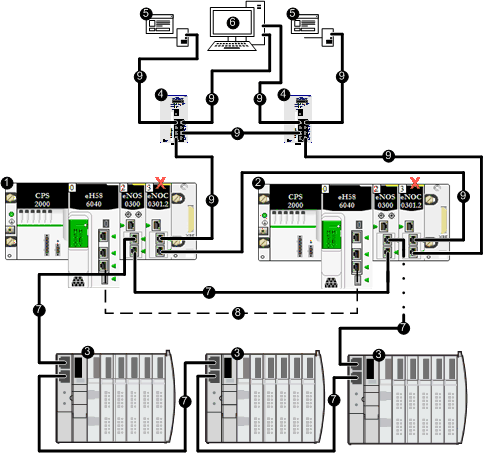
1Primary Hot Standby PAC
2Standby Hot Standby PAC
3Distributed equipment
4ConneXium dual ring Ethernet managed switches
5SCADA server
6Engineering workstation with dual network interface cards
7Ethernet DIO ring
8Hot Standby communication link
9Ethernet control network
XBMENOC0301/11 communication module with backplane port disabled
 CAUTION CAUTION |
|
RISK OF BROADCAST STORM
Do not enable the Ethernet backplane ports of the primary and standby BMENOC0301/11 communication modules. Enabling these ports can result in the occurrence of a broadcast storm, which can prevent the Hot Standby network from transporting intended network communications.
Failure to follow these instructions can result in injury or equipment damage.
|