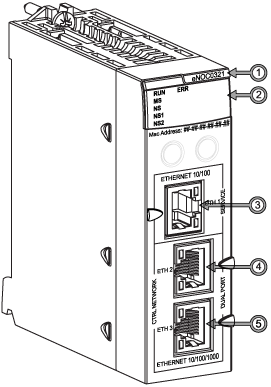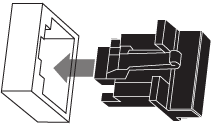The BMENOC0321 module is installed on a local Ethernet backplane in a Modicon M580 system. With the Ethernet
backplane enabled, the BMENOC0321 provides access to the Modicon M580 CPU's network (through the external ports of the CPU).
Schneider Electric recommends the installation of a maximum of two BMENOC0321 control network modules in a Modicon M580 system to provide Ethernet transparency between a control network (for example, a system) and an M580 . You can enable the
IP forwarding service on only one BMENOC0321 module per local rack.
NOTE: Do not mount the BMENOC0321 module on a BMX (X Bus only) backplane. The module can power up only on a BME (Ethernet) backplane. Refer to the rack descriptions in the Modicon M580 Hardware Reference Manual.
The BMENOC0321C (coated) equipment is the ruggedized version of the BMENOC0321 (standard) equipment. It can be used at standard temperatures and in harsh chemical environments.
Altitude Operating Conditions
The characteristics apply to the modules BMENOC0321 and BMENOC0321C for use at altitude up to 2000 m (6560 ft). When the modules operate above 2000 m (6560 ft), apply additional derating.
BMENOC0321 and PlantStruxure
PlantStruxure is a Schneider Electric program designed to address the key challenges of many different types of users, including plant managers, operations managers, engineers, maintenance teams, and operators, by delivering a system that is scalable, flexible, integrated, and collaborative.
This document presents one of the PlantStruxure features, using Ethernet as the backbone around the Modicon M580 offer, in which an M580 local rack communicates with M580 drops and distributed equipment in the same network.
This figure shows the external features of the BMENOC0321 module:
Legend:
|
Item
|
Description
|
Function
|
|
1
|
module name
|
BMENOC0321
|
|
2
|
LED array
|
Observe the LED display to diagnose the module. |
|
3
|
SERVICE port (ETH 1)
|
Use the RJ45 Ethernet connector for a service port.
|
|
4
|
control network port (ETH 2)
|
These RJ45 control network ports provide:
-
Ethernet communications (10/100/1000 Mbps)
-
connections for distributed device communications
-
cable redundancy through a daisy chain loop architecture
|
|
5
|
control network port (ETH 3)
|
To keep dust out of unused Ethernet ports, cover the ports with the stopper:
The BMENOC0321 module monitors the functionality of network links depending on which links are connected to the network. The module has four external ports (up to three IP addresses).
|
Port
|
Type
|
Description
|
|
ETH 1
|
service
|
This port supports the diagnosis of Ethernet ports, provides access to external tools and devices (for example, Control Expert, ConneXium Network Manager, HMI, etc.), and provides a connection to a network. The port supports these modes:
NOTE:
-
If the device, which is connected to the service port, is configured for a speed that exceeds 100 Mbps, the Ethernet link may not be established between the device and the module through the service port.
-
In port mirroring mode, the service port acts like a read-only port. That is, you cannot access devices (ping, connect to Control Expert, etc.) through the service port.
|
|
ETH 2
|
control network
|
These two copper ports provide connections for:
-
gigabit link for control network communications
-
star, loop, or mesh topology
NOTE:
-
These ports support the RSTP redundancy protocol.
-
By default, these ports are configured for connection to a control network to be used as a gateway to a device network by servers and workstations in the control room (like SCADA servers and clients).
|
|
ETH 3
|
Dual-Bus Backplane Connector
The dual-bus interface on the back of the BMENOC0321 module connects to the X Bus and Ethernet bus connectors on the Ethernet backplane when you
mount the module in the rack. The module, therefore, supports both X Bus and Ethernet communication over the backplane:
|
Bus
|
Description
|
|
X Bus
|
The BMENOC0321 module uses X Bus communication on the Ethernet backplane to obtain and exchange these data through the CPU:
|
|
Ethernet
|
The BMENOC0321 module uses the Ethernet bus on the Ethernet backplane to manage connectivity to the BMENOC0321 module:
-
The BMENOC0321 module provides Ethernet connectivity to the CPU.
-
The BMENOC0321 module communicates with Ethernet communication modules on the that manage distributed equipment in the device network.
-
The BMENOC0321 module communicates with network devices that are attached to the external ports of the CPU.
|