|
LED Indicators
|
|
|
Original instructions
|
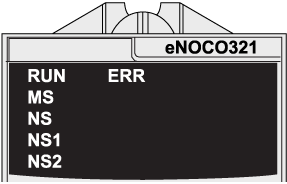
|
NOTICE
|
|
UNINTENTIONAL EQUIPMENT BEHAVIOR
Confirm that each module has a unique IP address. Duplicate IP addresses can cause unpredictable module/network behavior.
Failure to follow these instructions can result in equipment damage.
|
|
LED
|
Color
|
State
|
Description
|
|---|---|---|---|
|
RUN
|
green
|
on
|
The module is configured.
|
|
off
|
There is no power to the module, or the module is not configured.
|
||
|
blinking
|
The module is in power-up test or in OS update.
|
||
|
ERR
|
red
|
on
|
A detected error that is not an X Bus communication error.
|
|
off
|
There is no power to the module, no errors are detected, or the module is in OS update.
|
||
|
blinking
|
The module is not configured.
|
||
|
An X Bus communication error is detected.
|
|||
|
MS
(module status)
|
–
|
off
|
There is no power to the module.
|
|
green
|
on
|
The module is operating correctly.
|
|
|
blinking
|
The module is not configured.
|
||
|
red
|
on
|
A major non-recoverable error (firmware error as an example) is detected.
|
|
|
blinking
|
A recoverable error is detected or the BMENOC0321 has a duplicate IP address.
|
||
|
NS, NS1, NS2
(network status) (See the note below.)
|
–
|
off
|
There is no power to the module or there is no link on all external ports, including the Ethernet backplane port.
|
|
green
|
on
|
At least one CIP connection for which the BMENOC0321 module is the originator has been established.
|
|
|
blinking
|
The module has an IP address, but there is no CIP connection.
|
||
|
red
|
on
|
The module has a duplicate IP address, or the module is in OS update.
|
|
|
blinking
|
At least one exclusive owner CIP connection (for which the BMENOC0321 is the target) is timed out. The LED blinks until the connection is reestablished or the module is reset.
|
||
|
NOTE: The NS, NS1, and NS2 LEDs indicate the network status of their respective subnets. |
|||
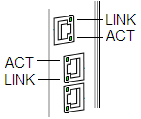
|
LED
|
Color
|
State
|
Description
|
|---|---|---|---|
|
LINK (link/speed)
|
green
|
on
|
The 1000 Mbps link is detected.
|
|
yellow
|
on
|
The 10/100 Mbps link is detected.
|
|
|
—
|
off
|
No link to the port is detected.
|
|
|
ACT (activity)
|
green
|
blinking
|
There is transmit or receive activity on the port.
|
|
on
|
The link is detected, but there is no activity on the port.
|
||
|
off
|
There is no link to the port.
|