|
|
(Original Document)
|
|
Step
|
Action
|
|---|---|
|
1
|
Connect to the Lexium 05.
|
|
2
|
After a connection and transfer of the device’s configurations, PowerSuite opens a new window with the configuration screen, which gives access to device control, tuning and monitoring functions.
The following figure shows part of the new window. This lower window provides access to Lexium 05 command functions:
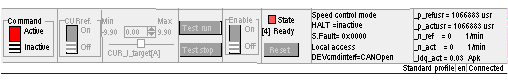 |
|
3
|
Place the Command zone cursor on Active.
|
|
4
|
Place the Enable zone cursor on On.
|
|
5
|
Click the Reset button to clear any problems.
|
|
6
|
Click the Test Run button.
|
|
7
|
Enter the value 0,1 in the CUR_I_target zone.
|
|
8
|
Place the CURref zone cursor on On.
Result: the motor runs and the sub-window is animated:
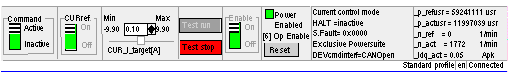 |
|
9
|
Place the Command zone cursor on Inactive once tuning has been finalized.
|