|
Configuring the Lexium 05 with the User Interface
|
|
|
(Original Document)
|
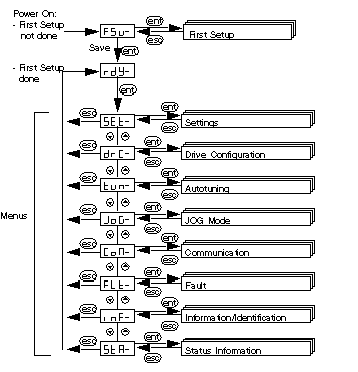
|
Step
|
Action
|
|---|---|
|
1
|
Press the ENT button on the interface.
Result: the SET (Setting) menu is displayed on the interface’s status indicator.
|
|
2
|
Press the
 button several times to access the COM menu. button several times to access the COM menu. Result: the COM (Communication) menu is displayed on the interface’s status indicator.
|
|
3
|
Press the ENT button on the interface.
Result: the COAD (CANopen Address) submenu is displayed on the interface’s status indicator.
|
|
4
|
Press ENT again.
Result: a value corresponding to the device’s CANopen address is displayed.
|
|
5
|
Press the
 button to decrease, or the button to decrease, or the  button to increase the CANopen address value. button to increase the CANopen address value. Press ENT when the desired CANopen address is displayed (3).
Result: the value is confirmed and the COAD (CANopen Address) submenu is displayed again.
|
|
6
|
Press ESC once to return to the COAD submenu.
|
|
7
|
Press the
 button to access the COBD (CANopen Baud) submenu. button to access the COBD (CANopen Baud) submenu. Press ENT.
Result: a value corresponding to the device’s CANopen speed is displayed.
|
|
8
|
Press the
 button to decrease, or the button to decrease, or the  button to increase the CANopen baud rate value. button to increase the CANopen baud rate value. Press ENT when the desired CANopen speed is displayed (500).
Result: the value is confirmed and the COBD (CANopen Baud) submenu is displayed again.
|
|
9
|
Press ESC several times to return to the main display (RDY by default).
|