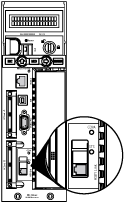|
Prerequisites
|
|
|
|
|
Main Steps
|
Operation
|
Communication protocol
|
|---|---|---|
|
Prepare the system.
|
Prepare the Hot Standby system.
|
Modbus
Modbus Plus
|
|
Update the Standby coprocessor.
|
Prepare the Standby CPU.
|
–
|
|
Connect the Ethernet port of the PC to a switch with an RJ45 cable.
Connect the switch to the HSBY Link port or the Standby CPU with a fiber optic cable.
|
FTP (Ethernet) on fiber optic.
|
|
|
Update the Standby coprocessor firmware.
|
||
|
Reset the Standby CPU by performing a power cycle.
|
||
|
Update the Standby CPU.
|
Connect the PC to the Modbus or Modbus Plus port of the Standby CPU.
|
Modbus
Modbus Plus
|
|
Update the Standby CPU OS.
|
||
|
Optional: Update the 140 CRP 312 00 head communication module on the Standby rack (PC connected to the 140 CRP 312 00).
|
FTP (Ethernet)
|
|
|
Switchover
|
Setup the Standby CPU and perform a switchover.
|
–
|
|
Update the new Standby coprocessor.
|
Prepare the new Standby CPU.
|
–
|
|
Connect the Ethernet port of the PC to a switch with an RJ45 cable.
Connect the switch to the HSBY Link port or the new Standby CPU with a fiber optic cable.
|
FTP (Ethernet) on fiber optic.
|
|
|
Update the new Standby coprocessor firmware.
|
||
|
Reset the new Standby CPU by performing a power cycle.
|
||
|
Update the new Standby CPU.
|
Connect the PC to the Modbus or Modbus Plus port of the new Standby CPU.
|
Modbus
Modbus Plus
|
|
Update the new Standby CPU OS.
|
||
|
Optional: Update the 140 CRP 312 00 head communication module on the new Standby rack (PC connected to the 140 CRP 312 00).
|
FTP (Ethernet)
|
|
|
Switchover
|
Setup the new Standby CPU and perform a switchover.
|
–
|
|
Setup the system.
|
Setup the system.
|
–
|
|
Equipment
|
140 CPU 671 60
140 CPU 672 60
|
140 CPU 672 61
140 CPU 678 61
|
|---|---|---|
|
PC equipped with an Ethernet network card
|
x
|
x
|
|
Electric/optic switch and its power supply
|
Modicon TCSESM083F2CU0
|
Modicon TCSESM043F1CS0
|
|
RJ45 - RJ45 straight forward cable
|
x
|
x
|
|
Fiber optic cable
|
SC – MTRJ duplex optic cable 490NOC00005
|
LC - SC duplex optic cable VDIF0626463505
|
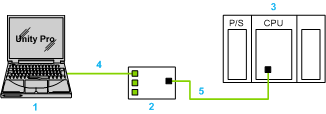
1PC equipped with an Ethernet network card.
2Electric/optic switch and its power supply.
3Quantum Hot Standby CPU.
4RJ45 - RJ45 straight forward cable.
5Fiber optic cable