|
Email Properties
|
|
|
Original instructions
|
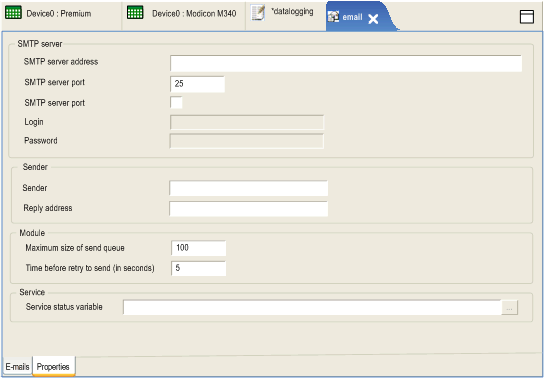
|
Field
|
Parameter
|
Description
|
|---|---|---|
|
SMTP server
|
SMTP server address
|
This is the address of the SMTP server.
|
|
SMTP server port
|
This is the TCP port used by the SMTP server (generally port 25).
|
|
|
Secure authentication
|
Select this box if authentication is required to access the SMTP server.
|
|
|
Login
|
This is the login for SMTP server access.
|
|
|
Password
|
This is the password to access the SMTP server.
|
|
|
Sender
|
This is the email address of the message sender.
|
|
|
Reply Address
|
This is the email address to which a reply will be sent when you click Reply.
|
|
|
Module
|
Maximum size of send queue
|
This is the maximum number of emails that can be stored in the buffer's memory before being sent.
|
|
Time before retry to send (in seconds)
|
This is the delay before emails stored in the buffer memory are re-sent after the detection of an undelivered email.
|
|
|
Service
|
Service status variable
|
Use this parameter to determine the status of the email service.
|