Introducing the Ethernet Statistics Page
Use the page to:
Display the Ethernet parameters for the processor adapter, including:
MAC address
device name
IP address
subnet mask
gateway (address)
Display Ethernet statistics for packets, including:
received packets
transmitted packets
collisions
Reset counting statistics to zero by clicking the button.
Accessing the Ethernet Statistics Page
Access the page from the Diagnostics menu. In the navigation menu at the left side of the page, select .
An example of the page for the 171 CBU 98090 and 171 CBU 98091 processors:
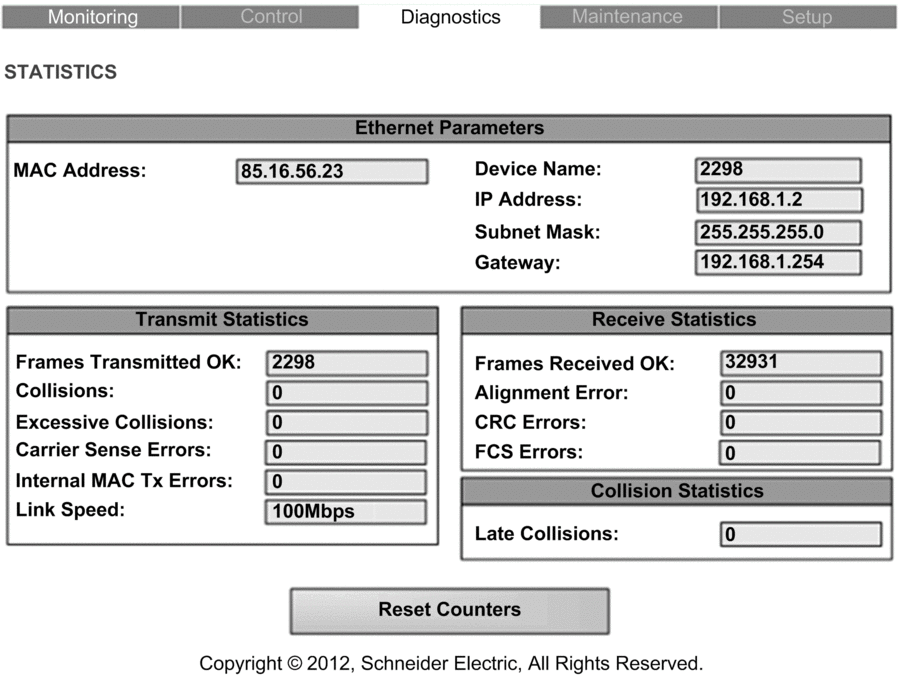
Ethernet Statistics Data
The page displays the following data:
Data Field |
Description |
|---|---|
|
|
|
The factory assigned media access control (MAC) address, consisting of 6 hexadecimal octet values. |
|
The name assigned to the processor by the application |
|
The Internet protocol (IP) address that has been assigned to the processor. |
|
The subnet mask that has been assigned to the processor. |
|
The MAC address of the remote device, if any, that serves as a gateway to the processor on the Ethernet network |
|
|
|
The number of frames that have been successfully transmitted (since power was last cycled to the processor or the button was last pressed). |
|
The number of times a collision between 2 successfully transmitted packets was detected on the Ethernet link (since power was last cycled to the processor or the button was last pressed). |
|
The number of times the processor stopped trying to transmit a packet after 16 attempts, due to repeated collisions (since power was last cycled to the processor or the button was last pressed). |
|
The number of times that a transmission was interrupted because the Ethernet link was not present during an attempted transmission (since power was last cycled to the processor or the button was last pressed). |
|
The number of frames for which transmission was interrupted due to an internal MAC sublayer transmit detected error (since power was last cycled to the processor or the button was last pressed). |
|
The speed of the Ethernet link:
|
|
|
|
The number of frames that have been successfully received (since power was last cycled to the processor or the button was last pressed). |
|
The number of mis-aligned packets with at least one of the following (since power was last cycled to the processor or the button was last pressed):
|
|
The number of times a cyclic redundancy check error was detected on an incoming packet (since power was last cycled to the processor or the button was last pressed). |
|
The number of times a frame check sequence error was detected on an incoming packet (since power was last cycled to the processor or the button was last pressed). |
|
|
|
The number of times a collision was detected after the slot time of the channel had elapsed since power was last cycled to the processor or the button was last pressed). |


