Introducing the Global Data Service
The Global Data service in the 171 CBU 98091 processor provides an automatic data exchange for the coordination of PLC applications. Its key features include:
data exchanges based on a standard producer/consumer protocol, giving optimal performance while maintaining a minimum network load
real-time exchanges between stations in the same distribution group, which share variables used for PLC coordination
synchronization of remote applications
sharing of a common database among several distributed applications
Global Data Distribution Group
A Global Data distribution group consists of one or more stations on the same Ethernet subnet that exchange data variables. The following rules govern a Global Data variable distribution group:
A Global Data distribution group can consist of up to 64 stations.
A Global Data variable distribution group is identified by its , which is assigned in the Control Expert .
There can be only one Global Data variable distribution group per logical IP subnet.
Each station in a variable distribution group operates on the same Class D IP multicast address with a configurable range of 224.0.0.0 through 239.255.255.255.
Global Data Variables
The following rules apply to the Global Data variable exchanged by stations in the distribution group:
A variable consists of a single block of contiguous words.
Each station can publish 1 variable consisting of up to 128 words.
Each station can subscribe to a maximum of 64 variables. However, if that station also publishes a variable, it can subscribe to a maximum of only 63 variables.
Each station can subscribe to any variable published by another station in the group.
Each station has a maximum subscription of 2,048 total words.
Global Data Tab
To access the configuration parameters on the Global Data tab:
Step |
Action |
|---|---|
1 |
In the , navigate to the subdirectory. |
2 |
Double-click the appropriate Ethernet network to open its configuration dialog. |
3 |
In the field, select in the menu. |
4 |
Select the tab: |
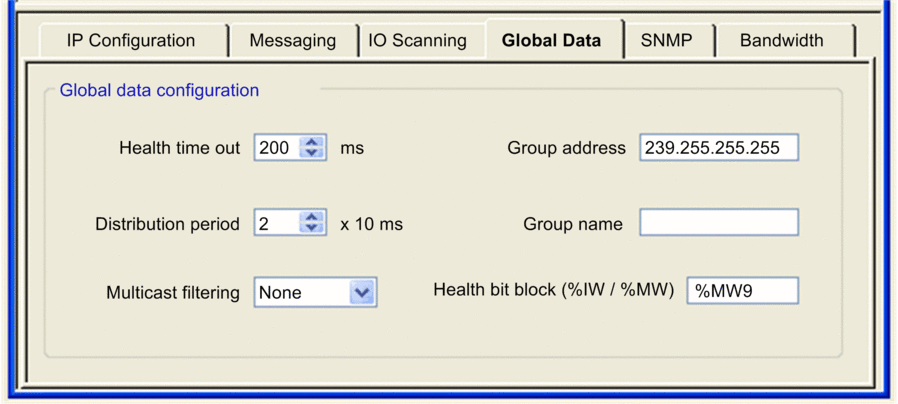
|
|
5 |
In accordance with your system and application needs, elect and assign the Global Data configuration parameters, as described below. |
6 |
Configure variables for the Global Data service. (see below) |
Global Data Configuration Parameters
The following parameters can be set in the area on the tab:
Parameter |
Description |
|---|---|
|
Use this field to set the time-out value: from 50...15 000 ms in increments of 50 ms. Default = 200 ms. |
|
Use this to identify the multicast IP address (class D) of the distribution group to which the station belongs:
|
|
Use this field to set the frequency of the publication. The value is multiplied by 10 ms to determine the time between updates. The minimum value is 2, yielding a minimum frequency of 20 ms. |
|
Input the name that associates a variable from the with a module. Each group name is created in the Control Expert . |
|
Use this check box to turn multicast filtering ON and OFF. Values include:
NOTE: Filtering can reduce data flow on large networks.
Multicast filtering requires the use of switches and routers that
support the selected protocol.
|
|
Input the address for the first word – of 4 contiguous words – that store health data for the stations that comprise the Global Data distribution group. Default = %MW9. Each bit in the sequence of words starting at this address indicates the health of an associated station. A bit value of:
|
Configure Global Data Variables
Global Data variables are configured in the :
Step |
Action |
|---|---|
1 |
In the Control Expert main menu, select to display that view of the project in the . |
2 |
Navigate to and double-click : 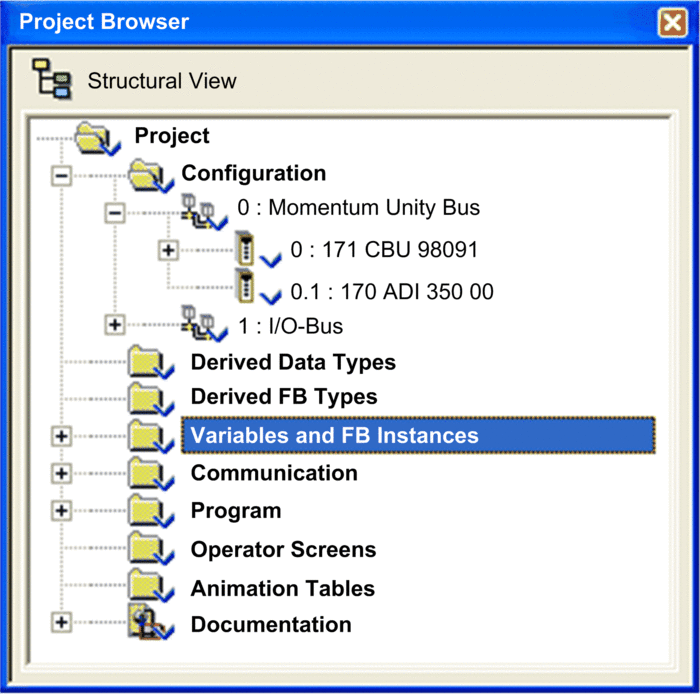 The table (displayed in step 5, below) appears. NOTE: The does not yet display the column.
|
3 |
Right-click in the first row in the , and select from the menu. The window appears: 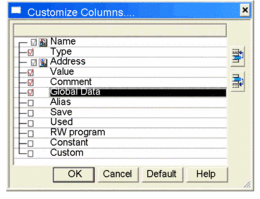 |
4 |
In the dialog, select the check box, and press . |
5 |
The now displays the column: 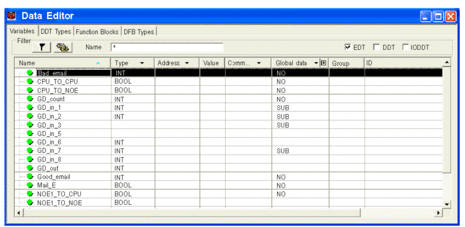 |
6 |
In the column, select one of the following for each variable:
|
7 |
Associate each Global Data item with a group name in the column. |
8 |
Enter the identifier of a remote station in a distribution group in the column. |


