Configurable IP Address Settings
Use the tab to specify the source that will assign IP address configuration settings to the processor.
Accessing IP Configuration
To access the tab:
Step |
Action |
|---|---|
1 |
In the , navigate to the node. |
2 |
Double-click the appropriate Ethernet network to open its configuration dialog. |
3 |
Select the tab to open that page: |
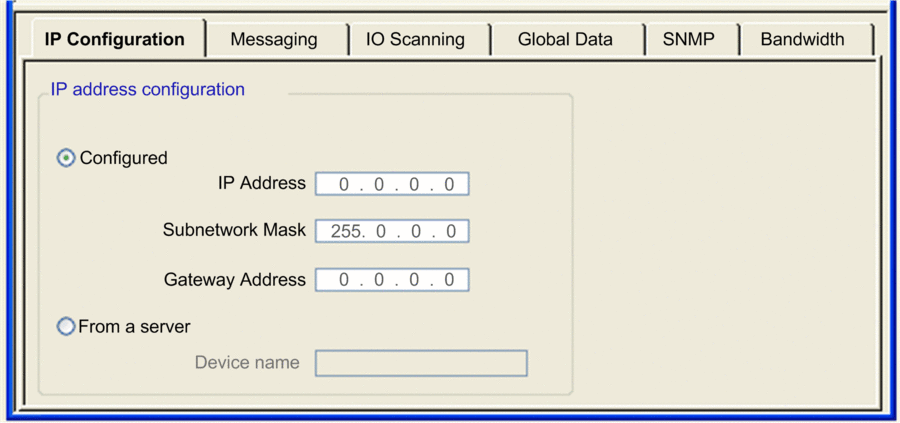 |
|
4 |
Enter the parameter settings for IP configuration. Refer to IP configuration parameters (below). |
5 |
Click the validate check box |
IP Configuration Parameters
The following IP parameters can be configured for the 171 CBU 98090 and 171 CBU 98091 processors:
Parameter |
Description |
|
|---|---|---|
|
Use the area to specify the source of IP address settings for the processor. |
|
Select this to assign the following IP address settings in this page: |
||
The IP address of the processor. |
||
The mask defines the part allocated to the subnetwork identifier in the IP address. |
||
The IP address of the default gateway to which messages for other networks are transmitted. |
||
NOTE: Obtain
the appropriate network address and subnetwork mask from your system
administrator. The IP address assignment process is described in the topic describing the Ethernet
port.
|
||
Select this to let a BOOTP or DHCP server assign IP address settings to the processor. NOTE: When you select , the manually configured IP parameters
have no effect and are grayed out.
|
||
The device name that is associated with the served IP configuration in the BOOTP/DHCP server. |
||



 in the Control Expert tool
bar to confirm the IP configuration parameter settings.
in the Control Expert tool
bar to confirm the IP configuration parameter settings.