|
How to Access the Diagnostics Function of the Weighing Module
|
|
|
(Original Document)
|
|
Step
|
Action
|
|---|---|
|
1
|
Access the module configuration screen.
|
|
2
|
Click the module reference in the channel zone and select the Fault tab.
Result: The list of module errors appears.
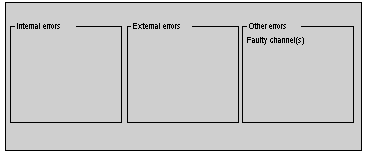 Note: It is not possible to access the module diagnostics screen if a configuration mismatch or inoperable or missing module error occurs. The following message appears on the screen: The module is missing or different from that configured for this position.
|