|
Description of the Display Zone of the Debug Screen
|
|
|
(Original Document)
|
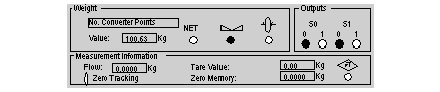
|
Zone
|
Field
|
Description
|
|---|---|---|
|
Weight
|
Number Converter Points
|
By default, the screen displays the current weight value. Clicking the No. Converter Points button will allow you to switch to points mode during the next disconnection of the PLC.
The display weight will be reapplied when the PLC next runs.
|
|
Value
|
The current weight value in a defined unit. If the module detects an incorrect value either on the measurement circuit or when it is in calibration mode, ERR is displayed on the screen.
|
|
|
NET
|
||
 |
The "stable measurement" flag specifies that the measurement is in the defined stability range.
|
|
 |
The zero zone indicator is activated when the measured weight is in zero format (+/- 1/4 of the scale indicator).
|
|
|
Outputs
|
The supplied indications correspond to the physical state of outputs S0 and S1.
|
|
|
Measurement Information
|
This zone displays:
|
|