|
Weighing Module Configuration Screen
|
|
|
(Original Document)
|
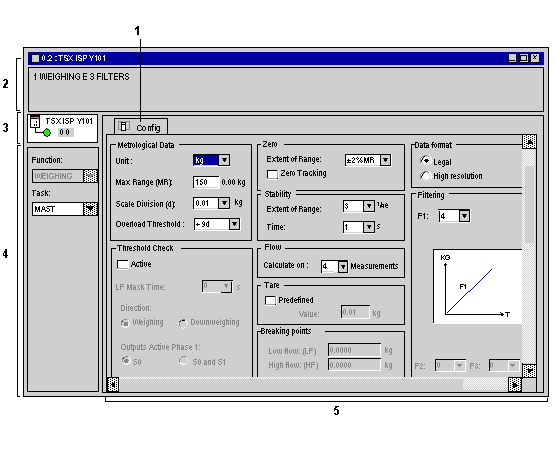
|
Address
|
Element
|
Function
|
|---|---|---|
|
1
|
Tabs
|
The front tab indicates the current mode (Configuration in this example). Each mode may be selected by the corresponding tab.
The Debug and Calibration modes are only accessible in online mode.
|
|
2
|
Module zone
|
Shows the abbreviated name of the module.
In online mode, this zone also contains the three LEDs Run, Err and IO.
|
|
3
|
Channel field
|
Is used:
|
|
4
|
General parameters zone
|
Comprises:
|
|
5
|
Configuration zone
|
Is used to configure the various channels' configuration parameters.
|