|
Properties Dialog for Contacts
|
|
|
Original instructions
|
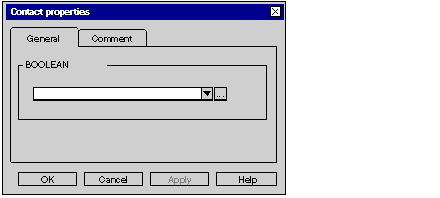
|
Element
|
Description
|
|---|---|
|
BOOLEAN Expression
|
Enter the name of the actual parameter in this text box.
You have the following options:
The actual parameters which are permitted are:
|
|
OK
|
Use this command button to accept the entries and close the dialog.
|
|
Apply
|
Use this command button to accept the entries without closing the properties dialog.
|
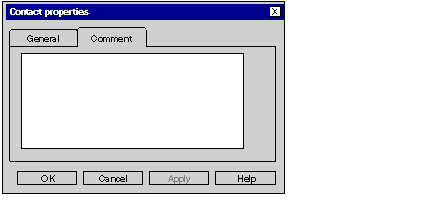
|
Element
|
Description
|
|---|---|
|
Text box
|
Enter a comment about the contact.
This comment is displayed as a tooltip when the cursor is placed over the contact. It is independent from the variable comment that can be assigned to the variable in the Data Editor.
|
|
OK
|
Use this command button to accept the entries and close the dialog.
|
|
Apply
|
Use this command button to accept the entries without closing the properties dialog.
|