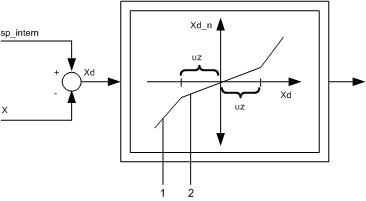Setting function block parameters is initially performed by the PID parameters, i.e. the proportional action coefficient kp, the reset time tn and the derivative time tv.
The D component is delayed by the time t1. The tv/t1 ratio is termed the differential gain, and is generally selected between 3 … 10. The D component can either be based upon the system deviation xd (input status bit 12 = "0") or the process variable x (input status bit 12 = "1"). Should the D component be determined by the process variable x, then the D component will not be able to cause jumps when setpoint fluctuations (changes in input Wh/We) take place. Generally, the D component then only affects disturbances and process variances.
Forming the System Deviation
In cascade mode, the xd system deviation is formed by we and x:
-
w_intern = we
-
xd = sL9P_intern - x
The system deviation in automatic mode is formed by sL9P_intern and x, whereby sL9P_intern is set to the value of parameter wh via a velocity limiter.
The internal setpoint sL9P_intern is driven in ramp-type fashion toward the wh parameter value using the velocity specified in parameter vwh (unit: 1/s).
The amount for parameter vwh has to be evaluated. The function of the velocity limiter for wh is disabled if vwh = 0. SP is then transferred directly to sL9P_intern.
Modes reset, manual and halt: The system deviation is determined by the condition of parameter cascade.
-
if cascade = 1, w_intern is set to the x parameter value and xd goes to 0.
-
if cascade = 0 and the setting is bumpless operation (bump = input status bit 14 = 0), w_intern is set to the wh parameter value. Otherwise (bump = input status bit 14 = 1), w_intern is also set to the x parameter value.
Gain Reduction for Small System Deviation Values
Parameter uz determines the size of a dead zone in which the proportional action coefficient kp is not effective, but rather a proportional action coefficient reduced by the parameter kuz. The parameter uz has an effect on the system deviation xd = wh/we - x in the form shown in the illustration representation of the dead zone below. Unnecessary actuator loads caused by small process variable disturbances or measurement noise can be reduced by the dead zone. Enter the uz parameter as positive value. Enter values between 0 and 1 for kuz.
Representation of the Dead Zone
Tracking of Manual Value YMAN
When manual tracking mode is enabled (input status bit 15 = 1), the input yh is tracked to the manipulated variable value y when in automatic and cascade mode, this means: yh = y. If manual tracking mode is disabled (input status bit 15 = 0), the yh value remains unchanged.
Manipulated Variable Limiting
The defined limits yao and yau retain the manipulated variable within the prescribed range. Therefore: yau ≤ Y ≤ yao.
The elements output word 1, status bit 3 (high limit maker) and output word 1, status bit 2 (low limit maker) signal that the manipulated variable has reached a limit, and thus being capped:
-
output word 1, status bit 3 = 1 if Y ≥ yao
-
output word 1, status bit 2 = 1 if Y ≤ yau.
For limiting the manipulated variable, the upper limit yao should be greater than the lower limit yau.