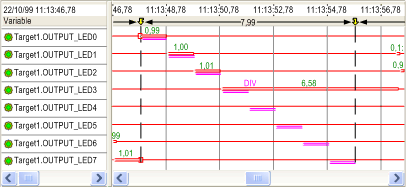Trending Tool can compare an entire recording with a previously saved reference cycle and automatically recover the divergences it contains. The diverging event is indicated on the reference cycle by the term DIV, as indicated on the diagram below.
Divergences appear when the difference between the edge of a variable in the reference cycle and in the recording is above the threshold defined in the
reference cycle properties. By default, the difference is set at 200 milliseconds.
To find a divergence:
1
Display the beginning of the recording, or the moment preceding the possible position of the divergence at the very least. Trending Tool will only search for a divergence in the section following the displayed part of the recording.
2
Use the Find divergences command from the Recording menu to start searching for a divergence. Trending Tool will stop as soon as it finds a divergence or at the end of the recording if no divergence can been found.