|
Input Channel Alignment
|
|
|
(Original Document)
|
|
Step
|
Action for one channel
|
|---|---|
|
1
|
Access the Debug screen.
|
|
2
|
Select the channel to align in the Parameters in progress area and double-click on the corresponding box in the Alignment column.
|
|
3
|
Click on the check box in the Target value field in the Adjust channel dialog box, and enter the new alignment value.
|
|
4
|
Confirm this new alignment value by clicking the Validate button.
Result: the new offset value is applied and appears in the Alignment column.
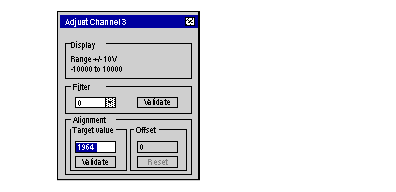 |
|
5
|
Close the Channel Adjust dialog box.
|