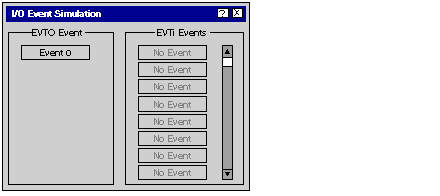You can open and close the event dialog with
This dialog is not available for safety PLCs.
The menu command and the command button are enabled if IO events are defined in the project currently loaded, i.e. if the project uses event tasks.
Event dialog:
Possible events for the EVT0 task are shown here. This user task has the highest priority in the system and can only contain one IO event.
If this task is part of the project, the event command button is enabled.
Possible events for the EVTi IO task are shown here. The maximum number of tasks depends on the PLC simulated.
The event command buttons are enabled according to the number of events defined in the project.